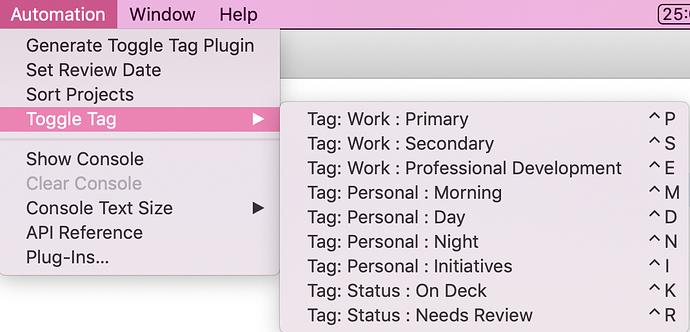I have looked and looked over the forum but cannot figure a way to do this. OF certainly recognizes the power of keyboard shortcut to rapidly add a frequently used tag, which is why they built that in for the today tag (or whichever you put in its place). Can anyone help me create a keyboard shortcut to add another very frequently used tag? Thanks,
Is there a keyboard shortcut for the today tag? I wasn’t aware of that.
I’ve got a couple plugins for this.
Easiest thing is to download the Generate Toggle Tag Plugin. You run that, and choose the tag(s) you want to be able to toggle, and it generates another plugin that, once you install it gives you menu options for those tags, which you can then add shortcuts to in the System Preferences:
Maybe that helps?
Yep! It’s in the Edit menu. Ctrl+Cmd+L.
Thank you so much for this. I have been wanting to be able to add tags via the keyboard forever, as well as have mutually exclusive child tags. This gave me both!
Thank you - that works. However, what happens with that is it removes the existing tags, and replaces it with the new one. Is there a way to alter something to have it add a tag?
Was “Remove sibling tags when adding a tag” checked when you ran the Generator? If so, try running it again with it unchecked.
That solved it - thanks!!
This topic was automatically closed 30 days after the last reply. New replies are no longer allowed.