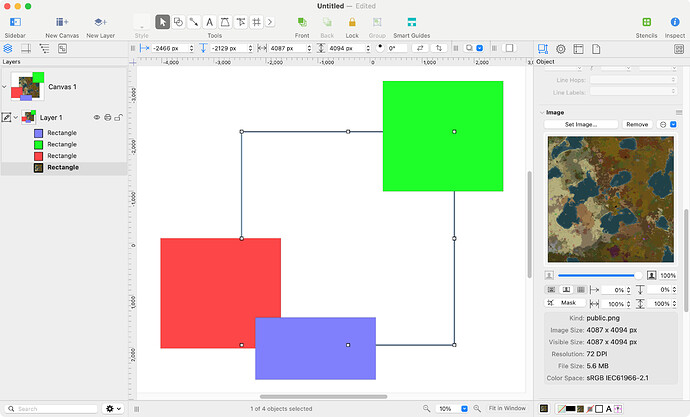Hi, when I import larger bitmap images in OmniGraffle, they are not shown in the main window. See the screenshot for an example:
This document contains 4 rectangles, as seen in the layer view on the left. The middle rectangle contains a bitmap image, which is read correctly, as seen on the object view on the right pane. However, the main view in the middle does display a blank rectangle. This seems to happen for all larger bitmaps. Sometimes with a medium sized bitmap, when I would scroll or zoom, the bitmap would briefly appear and disappear again. For smaller bitmaps, I never have any issue at all.
This is annoying. The bitmap in the example is PNG that is just over 5 MByte, with a 4000 square bitmap (it is a map of game). While large, it is not exceptionally large. Even when stored raw in memory that’s 64 MByte (assuming 32 bit depth). That really should be doable on a modern home computer with 16 or 32 GByte.
Is there any way I can make OmniGraffle simply display larger bitmaps?