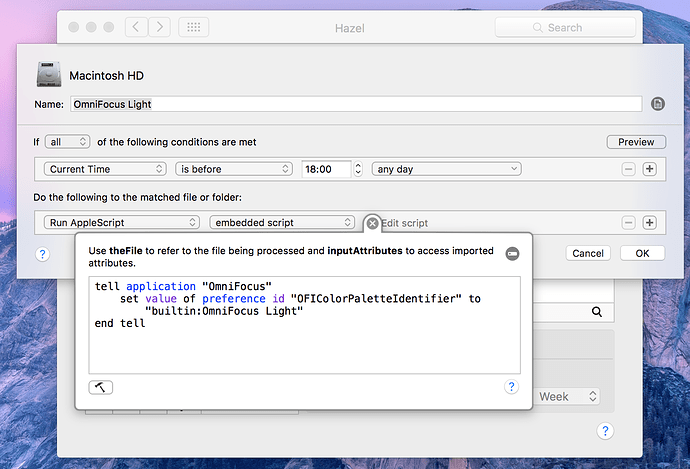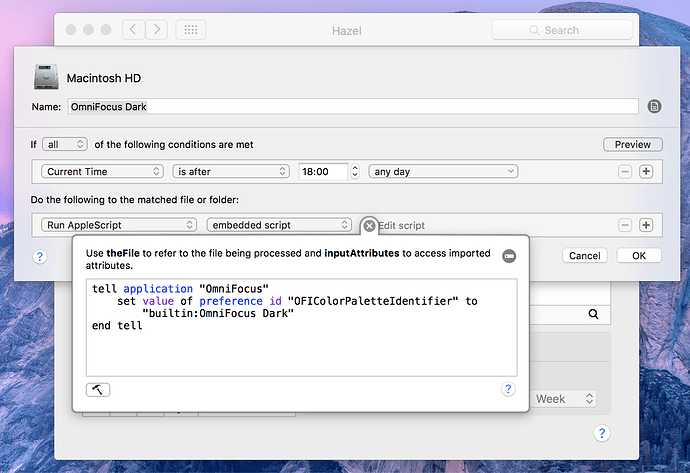Is light/dark mode only available in PRO
Looking at the product page, it looks like custom styles are in standard and pro versions (there’s a feature table at the bottom of the page).
Cheers,
ScottyJ
Found it. Thank you so much!
Such a big difference.
Also accessible via Applescript:
tell application "OmniFocus"
set value of preference id "OFIColorPaletteIdentifier" to "builtin:OmniFocus Light"
end tell
tell application "OmniFocus"
set value of preference id "OFIColorPaletteIdentifier" to "builtin:OmniFocus Dark"
end tell
I’d never have found that, but I emailed OF support and they told me how to do it.
Would be amazing if the theme switched depending on the time of day like the iOS version. I’ve popped open my mbp after waking up to record a thought and was blinded by all the white. I prefer the white theme during the day but nighttime is a different story altogether.
Submitting this as a request.
I am using flux for that. It gradually removes blue during the day and brings it back when I want it to. Benefit is that it affects the entire system and not just one app
One approach is to use a script that hits everything at once… Like this Alfred workflow: http://www.alfredforum.com/topic/5451-yosemite-dark-mode-toggle-with-alfred-theme-toggle/?hl=%2Bdark+%2Bmode
This is fantastic :D
Thanks for the Applescript. I was able to create a rule with Hazel where Dark Mode is activated automatically. My insomnia pregnant eyes are grateful :)
Activating OmniFocus Light
Activating OmniFocus Dark
– Grace
:)
Nice. I’ve been using Hazel for ages but I never knew it had time-based triggers…
Hello, an awesome deal, how do I activate your own theme created in OmniFocus color ??? Thank you for types