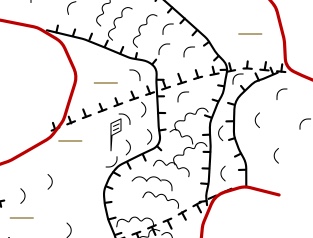For a lot of my drawing, I need to know the length of a line. The Height and Width work (would be nice to have an actual line length but…).
Anyway, I draw in roughly where I want them then go back and move the end points (only two nodes on these lines). When I first select the line, the height and width are displayed on the top bar. After moving a node, those boxes are blank. In order to find the new height/width, I have to click somewhere else, then reselect the line.
Is this correct?
That is correct if your line is connected to another graphic. That’s because the length is defined as the length between the graphics, and as you move the graphic the line grows or shrinks to keep the graphics connected.
You can add a line label variable of <%Length%> on the line to see how long it is currently in OmniGraffle Pro. When you add a line midpoint, while that midpoint is selected, you see the x, y location of that exact point. Until you select the entire line again, the geometry it shows is going to be the point that you have selected. Instead of selecting something else, try clicking on the line itself and not on a midpoint, and that should show you the length of the entire line rather than the location of the points on the line.
I hope this makes sense! Feel free to post an example if I’ve missed your scenario.
Thanks,
Lanette
The line is not connected to another graphic; it is a stand alone line segment that is later grouped with nearby similar line segments to make an object.
This is easy behavior to repeat: draw a two node line on any layer with no other objects. Then take one end node and move it. After a short delay, the height and width disappear and will not reappear until reselecting the line segment.
These line segment are very small and there are lots of them so adding a line label to each to know the length is not practical (see graphic below):
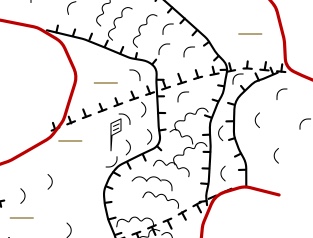
Every one of the hatch lines is a separate (no magnets on) line segment. It is those small lines I want to know the length.
I can confirm what you are saying is correct and is the current behavior. When you have a mid-point, or head or tail of a line selected, you get the x, y coordinates of just that point. Only when the line itself is selected will you see the length. I understand that this isn’t always ideal, and we’ve had requests to implement a ruler tool for this reason. I recommend if you want items of an exact size, using a stencil so that you can rely on all of the settings being the same including line lengths.
I thought of using a stencil, but if it stays as a line, it is hard to rotate into position. Much easier to drag end points to the correct location.
Only other option (stencil-wise) would be to make the line a shape so it could be rotated better. At this stage, I will deal with the issue as is.
Still kind of weird the width length only disappears after moving a node; if I just select a node, I still have them.