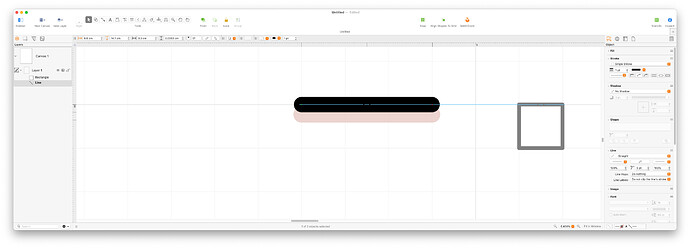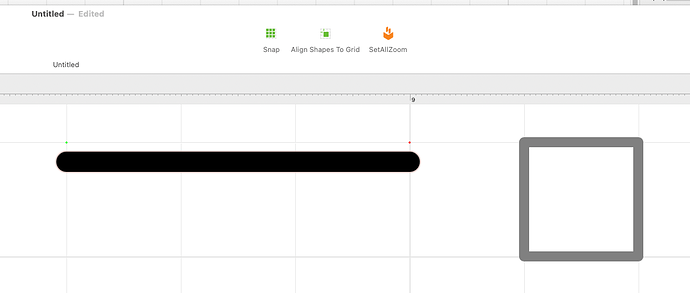I am running latest Sonoma and Omnigraffle released versions, and had this behavior start recently in existing and new drawings.
A line is displayed offset from its actual endpoints. I included two pictures.
One picture (see my first reply) shows how the line is displayed below its endpoints (which are aligned to the grid). To select the line, I have to click on an invisible line connecting the two endpoints, not the black displayed line.
The gray square next to the line is displayed as expected.
The second image shows the line being moved. While moving, two lines appear: a black line that lines up with its end points, and a pinkish line that corresponds to where the line will be displayed when the move is completed.
Any help is appreciated.
UPDATE:
On a whim, I changed my display size, and it affects this bug. I am running on a MacBook Pro 15", 2019 with a Dell Ultrasharp 38" curved monitor.
When the display is set to 3840x1600, I get the behavior I described above.
If I set the display size to any other size (3200x1333,…) , the line behaves normally.