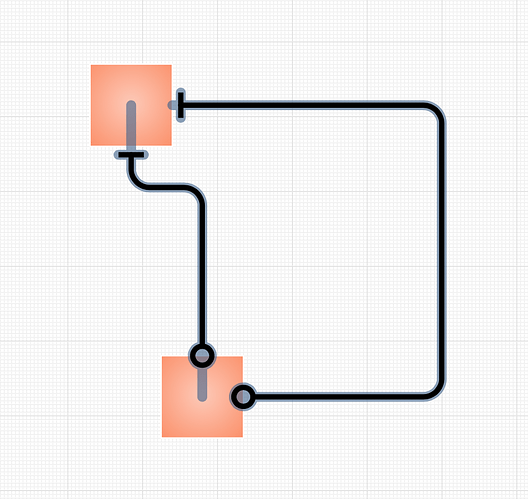I create lines through a script, by default the line is created tied to the center of the objects. How can I disable this feature in the script? I didn’t find it in api omnigraffle
There are 2 lines on the screen, the left one is created with reference to the centers, and in the right it is turned off. here’s how to do it in the script?
The line extending to the center is just the highlight; the fact that it extends to the center is meant to let you know that the line connects to the shape but not to any specific point on the shape. The way to avoid it is to add magnets to your shapes; then connection lines will snap to the magnets and the highlight won’t extend further.
(That said, I’m a little bit confused as to why one highlight extends to the center and one doesn’t — I would expect both to be the same, unless one of the lines isn’t actually connected to the shapes, but is instead simply positioned close to the shapes.)
You can’t specify magnets on the lines (
Because of this, the binding always goes only to point B, not to point A. I would like the tether to work in both directions
Sorry, I don’t understand your follow-up. (Nothing is labeled point A or point B, so I don’t know what you’re referencing; nor do I understand what you mean by “tether”, and I don’t know the significance of the lack of magnets on lines, since your example showed lines connecting to shapes. That said, I will note that if you are trying to connect two lines together, midpoints on a line act a bit like magnets: if you try to connect close to a midpoint, the connection will snap to that point.)
I think your best bet is probably to contact support: omnigraffle@omnigroup.com.
1 Like