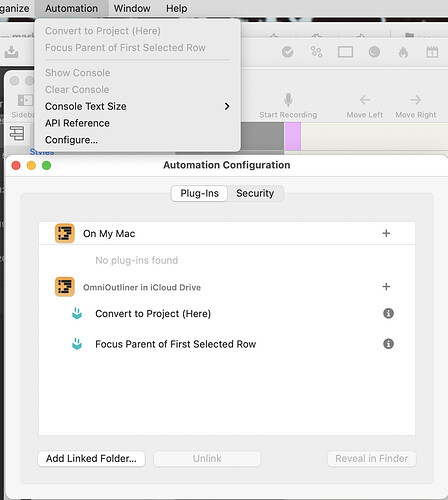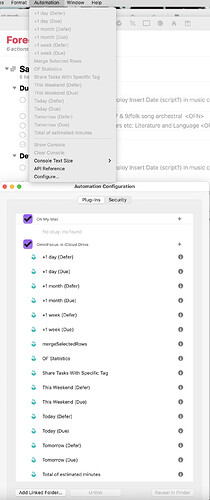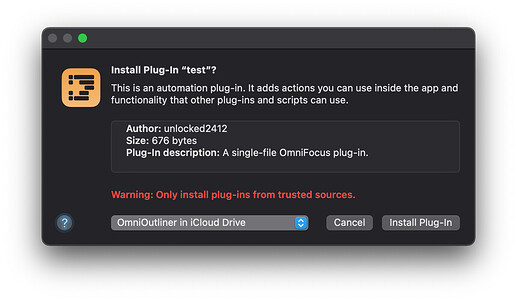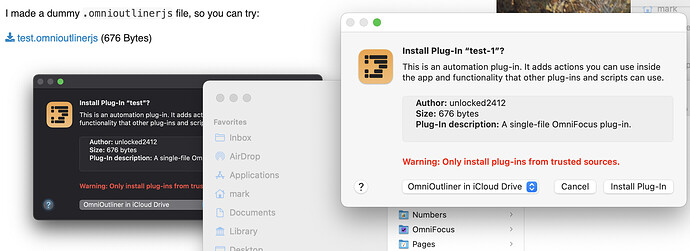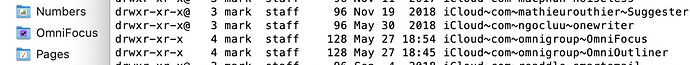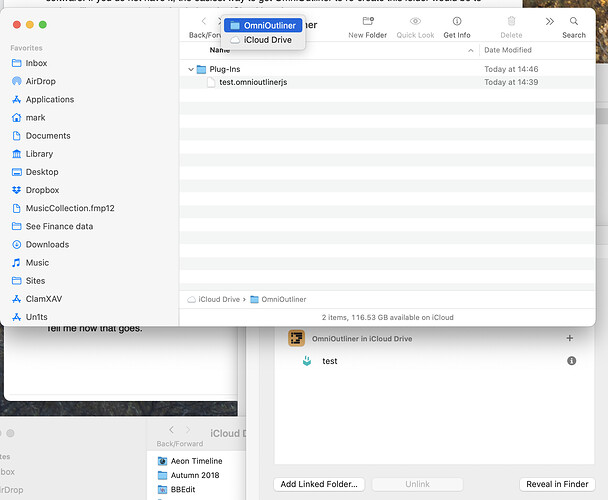Thanks so much, Gabriel. I really appreciate your understanding and re-assurance!
The only odd thing (I think) is that I can only see the OmniFocus folder under iCloud Drive - and not an OmniOutliner one.
Yet in each case Automation > Configure > Reveal in Finder does show that the plugins are in the iCloud Drive hierarchy.
Although for OmniOutliner, they are in a parent directory, ‘Plug-ins’.
iCloud Drive > Plugins is not visible in the Finder.
So should I move Convert to Project (Here).omnijs and Focus Parent of First Selected Row.omnijs up into a new directory which I’d create in iCloud Drive, ‘Omni Outliner’? Do we have the ‘freedom of choice’ to make such changes in the filesystem outside the Omni Automation environment.
Currently this is what I see:
That’s strange. Could you show me a screenshot ? In case of OF/OO, plug-ins should be inside iCloud Drive/OmniFocus/Plug-Ins or `iCloud Drive/OmniOutliner/Plug-Ins, respectively.
I wouldn’t advise you to do that. The ‘OmniOutliner in iCloud Drive’ is automatically created by the software. If you do not have it, the easiest way to get OmniOutliner to re-create this folder would be to try installing an automation plug-in into the iCloud location.
Attempting to install a .omnioutlinerjs file should trigger a prompt to install it. Here, you can choose the iCloud location.
I made a dummy .omnioutlinerjs file, so you can try:
test.omnioutlinerjs (676 Bytes)
Tell me how that goes.
Note that Convert to Project (Here).omnijs is an OmniFocus Plug-In.
Gabriel,
Something a little strange going on - mainly, I now believe - about the visibility of my OO iCloud (Plug-Ins) folder!
Firstly, I moved the plugins into their respective ‘Plug-Ins’ folders manually. But I can only do this (navigate to the folder in question) by OO’s Automation > Configure > Reveal!
Here is a screenshot of your test file (thanks) being installed:
As you can see, there is a directory in my iCloud Drive, ‘OmniOutliner’.
And here it is at the command line (to the right) but nothing shows up in the Finder window for iCloud Drive:
Arranged by name (alphabetically) ‘OmniFocus’ is there preceded by ‘Numbers’ and immediately after comes ‘Pages’. But no sight of ‘OmniOutliner’ in iCloud Drive!
Yet such a directory does exist in:
~/Library/Mobile Documents/iCloud~com~omnigroup~OmniOutliner/Documents/Plug-Ins
And OmniOutliner can see it:
So I can explain the first puzzle about OO’s Plug-ins being in the wrong directory. I put them there because I cannot see an OmniOutliner directory in iCloud Drive.
And everything seems to be working. But there remain two anomalies:
- why didn’t/hasn’t OO created the folder in the right place?
- why can’t I see it in the Finder… ~/Library/Mobile Documents appears to be a pseudo directory of some sort: although I can open it - to reveal only OmniFocus (and its Plug-ins) - in the Finder it appears to have no subfolders
Thanks for any suggestions, Gabriel!
Hi, Mark ! Please, feel free to send me a DM, as this seems to be a very specific issue. I’ll gladly help you solve the problem.
@unlocked2412 Was this issue ever resolved? I have the exact same issue but in OmniFocus @MarkSealey
1 Like
Welcome, @kamransoomro84!
You do? The same issue? (Noted that it’s in OF, though.)
It would be really very helpful if you would open a support ticket with Omni (please message me if you need details).
They have tried but so far been unable to reproduce the bug. Nor has Apple.
Another case would really help us all, please!
Thanks :-)