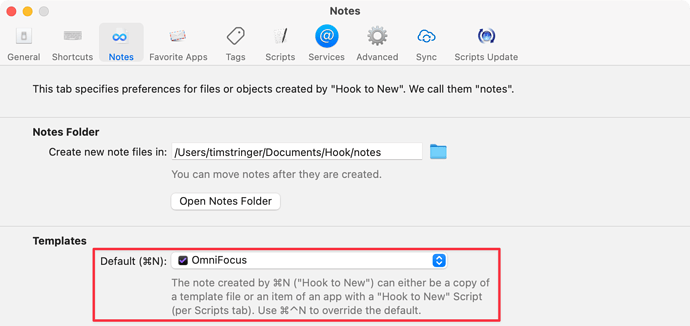GOAL: Right-click on a video and have the link sent to omnifocus with the name of the video as the text.
Hi. I have a large group of videos on my mac to review (and it grows daily) and wanted to create a task for each and then put into a sequential project and work through watching them. I was hoping it was as simple as highlighting a group of videos and dragging them to the inbox. oops. then I tried right-clicking on a video and sending to the inbox and it copied the whole, huge file :-). oops again. Then I looked at shortcuts and didn’t know where to start. Any simple approaches? Thanks. (I did search through the forum but my keywords didn’t pull up anything I recognized as a solution. I retired ten years ago and am now just a user :-).
If you hold the control key while dragging a file the result will be a symlink to the file rather than a whole copy. I know that works when you control drag into the notes field. You’d have to try out what happens if you control drag and try to create a new task.
You can use Hookmark to create OmniFocus actions referencing the files. You’d still need to create the actions one by one, but if you set OmniFocus as the default app in Hookmark, this would be relatively quick and easy.
The process would be to select a video file, activate Hookmark (^H), create an OmniFocus action that includes the name of the video (⌘N), and then move on to the next file. Once you’ve created the video actions you could use the OmniFocus Inspector to move them all to a sequential project, apply tag(s), etc.
Hookmark is available directly from the developer and as part of the Setapp subscription.
I hope this helps!
Thanks! If I drag then press control into the inbox it creates a blank task with the link in the note. That gets me halfway there. A lot easier than what I was trying to do. Thanks. -Ed
Hi Tim. I remember you mentioning hookmark a while ago. I have setapp and will try it out. Thanks. -Ed