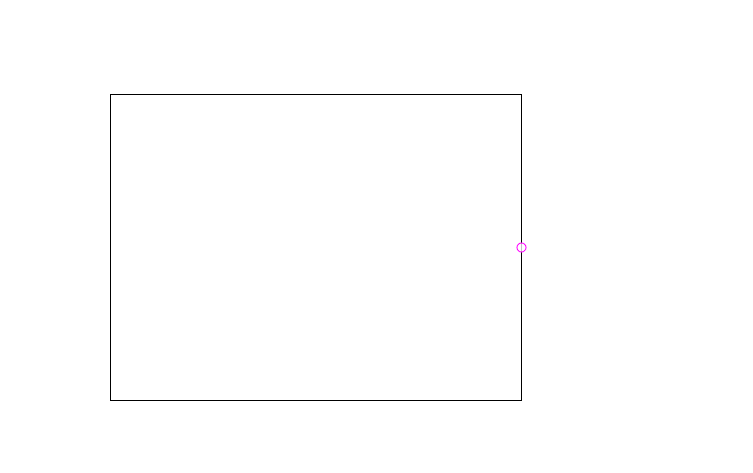Hey folks,
I am a bit helpless right now and my google fu didn’t bring back any solutions:
I have a new Mac, installed Omnigraffle and copied over my .graffle diagrams (see details below).
My problem:
When I want to add a magnet to a shape it does not show me the alignment lines (Smart guides?), e.g. the mid of a side of a shape. See here in the manual, I refer to the blue lines.
So I have to put in the magnets free-hand which - of course - is a mess (I can somewhat mitigate by using the predefined magnets under edit but it isn’t the same).
I tested it with my existing documents I carried over from the old installation and a new, blank document.
Screenshot: No guiding lines
Smart stuff enabled: Arrange -> Guides -> Smart *
Is there a setting I didn’t enable or what could have changed?
Thanks a lot folks!
*** Update: ***
On a hunch I installed 7.5 on my new system and it works.
What did change in 7.6 that breaks this?
–
New MAC:
OmniGraffle build details:
Product: OmniGraffle-7.6.x
Tag: OmniGraffle/7.6.1/GM-v185.4
License: PRO
Mac OS: 10.13.3 (17D47)
Old MAC:
OmniGraffle build details:
Product: OmniGraffle-7.5.x
Tag: OmniGraffle/7.5/GM-v181.4
License: PRO
Mac OS: 10.11.6