Hi, is there anyway to make the red overdue icons (that are next to the projects) go away/not be there?
Go to the menu bar and choose OmniFocus > Preferences and un-check this setting.
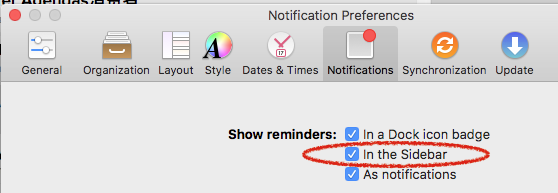
1 Like
Thank you! Is there any way to make it show those reminders in the sidebar, but only for flagged items (and not overdue items)?
also, is there any way to adjust what shows on main screen of the apple watch app so that it will show flagged/inbox items instead of due items?
Sorry, I don’t know of a way to show a flag count. Send an e-mail to omnifocus@omnigroup.com if you want to submit a feature request.
