I was wondering if there is a way to have 2 separate databases in OF3. I want to have 1 for work and 1 personal.
You could export your database as a document to your hard drive. Then open that database in a new window.
If you use the Omni Sync Server, only the main database will sync to your devices. The external OmniFocus document will not be synced.
Or you can use the “Focus” button if you have OmniFocus 3 Pro.
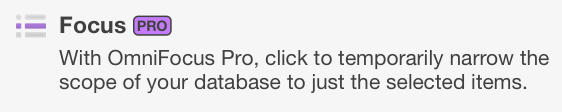
Use Command-Shift-F or see the menu bar:
View > Focus on <folder_name>
To use this, organize your projects into different folders. You may drag a bunch of related projects into a Home folder, some in a Personal folder, and others into a Work folder.
Go to the Projects perspective and select a handful of Work folders. Then hit Command-Shift-F to focus on those folders. Any perspectives you visit will show projects and tasks that resides in the focused folders. Hit Command-Shift-F to get out of Focus mode.
The Focus features is available only in OmniFocus 3 for Mac. It is not available in OmniFocus 3 for iOS. But a feature request to omnifocus-ios@omnigroup.com might help nudge them towards including Focus on iOS.
@yaron, I use OmniFocus in the same way with different folders for Personal, Work, School, etc. What I do now in OF 3 Pro for the Mac is use a few applescripts that set the Focus to one or more folders that I want for these areas. I added these scripts to the OmniFocus toolbar so they’re single click to change between Personal or Work. I’ve found this to work fairly well for the default perspectives on the Mac to get this separation between different areas of my life.
Unfortunately, this does not carry over to iOS well. I still have multiple perspectives to get similar views on those devices such as Due Personal, Due Work, Due School.
This topic was automatically closed 30 days after the last reply. New replies are no longer allowed.
