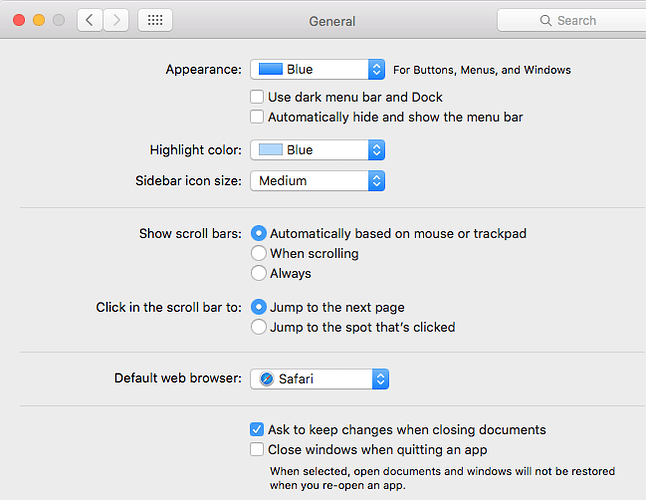Is there a way to open mutual windows in Omnifocus and save their locations, perspectives?
You can open multiple windows from File > New Window.
If you have your System Preferences set so that “Close windows when quitting app”, is unchecked, those windows will reopen to whatever perspective they were in before you quit OmniFocus. Super handy for having a few most used perspectives open every day!
Thanks, Willow!
I was trying to have a setup where I saw multiple forecast windows going across the screen, e.g., Past Due, Today, Tomorrow, next day, etc. This because it’s hard to plan out a week at a time when you have to scroll down a long list to see all your upcoming days (like you do in the current Forecast perspective).
All these windows being open seemed good in theory (it’s technically feasible) but in practice it doesn’t work so well.
Brian
If it helps, I have similar uses for multiple windows, and have found the full screen split view capability of Mac OS X (or macOS in 2016) to be super useful for two side by side windows of OF.
Don’t know if that is at all helpful, just sharing.
ScottyJ
You would need to set custom perspectives to open in a new window, with This script in conjunction with Keyboard Maestro you can set window size and position and remove menus/sidebars etc, so with a bit of fiddling this should be doable.
Thanks for the help!