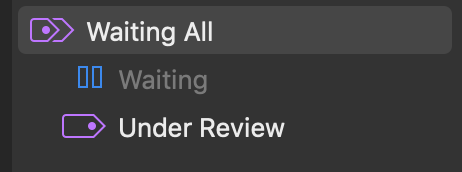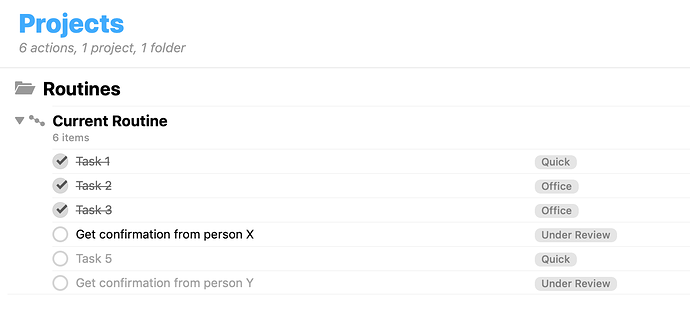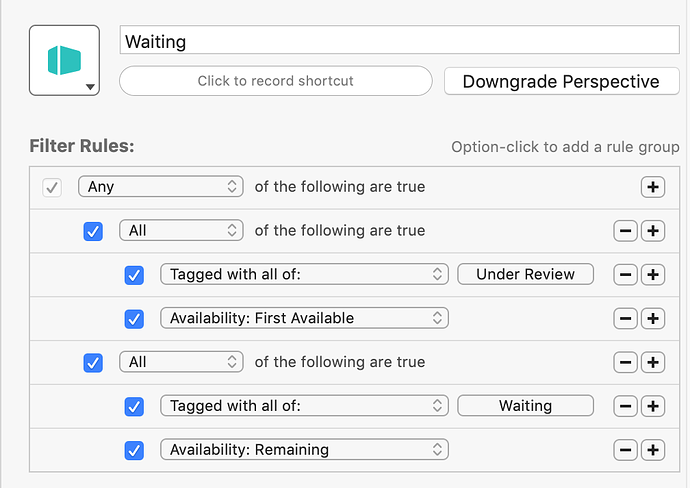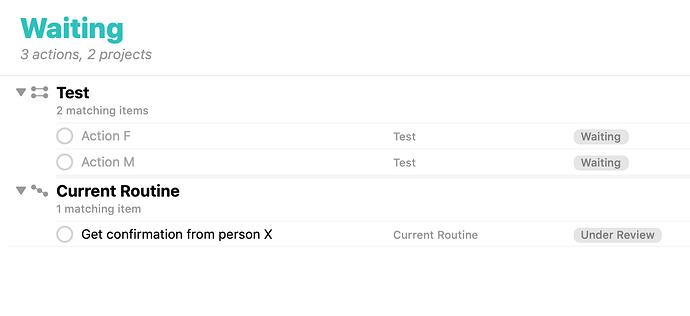I’m on OF3 on my Mac. Here’s what I want the perspective to do:
- Show tasks with a specific “waiting” tag. Here’s some important points:
- The tag’s status is On Hold
- All of my projects which would contain tasks with this tag would be sequential projects
- I only want to see the single, next, task with the waiting tag. I don’t want to see tasks deeper down in the project that also have the waiting tag. This is the part I’m struggling with.
Basically I have a 10 step process that I repeat frequently so I’ve created a template project for it, with all the tasks and tags already built out. I duplicate this template project anytime I need to do it, and at any given time I usually have 5 to 10 of them active on different tasks.
Steps 5 and 8 both involve me sending something to someone else for review, which means I’m now waiting on them and those tasks are tagged with my “waiting” tag which has an “On Hold” status. I want my “Waiting” perspective to show these tasks.
Here’s where I’m struggling with the filter rules for this perspective:
- If I set Availability to “Available”, I don’t see any tasks. Which makes sense. The tag’s status is On Hold so of course those tasks aren’t available.
- If I set Availability to “Remaining”, I see ALL remaining tasks with the waiting tag, so both steps 5 and 8. If I’m on step 5 I only want to see step 5. I don’t want to see step 8 yet. In fact I might not even be on step 5 yet. I might only be on step 2, yet both steps 5 and 8 would appear in the waiting perspective even though I’m not actually waiting on them yet.
Obviously the challenge here is I’m using the waiting tag on future tasks that I haven’t gotten to yet. I realize there are 2 things I could do to get around this:
- I could remove the waiting tag from future tasks that I haven’t gotten to yet
- I could set the entire project to On Hold and include that in my filter rules
But I don’t want to do either of these, if possible. I want this to be completely automated so I can simply duplicate my template project and then complete tasks as I go and things automatically fall into the correct perspectives. I don’t want to rely on myself to have to edit tags or status.
Anyone have any thoughts?