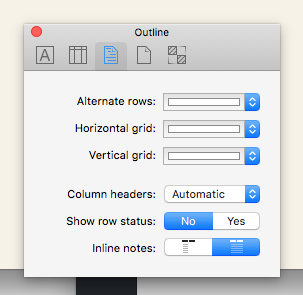Hi,
I’m wanting to using OO to make an outline that’s a table - so like a spreadsheet, but with words. So I’m not using different levels, just a bunch of lines at Level 1, and then about 6 columns.
I was wanting to put notes beneath some of the cells, but when I click the note icon, I seem to only be able to write the note in the first column. Can notes by put in other columns? Or is the note really associated with the row not the cell?
Thanks.