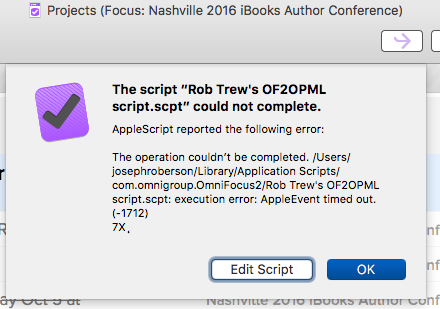Enclosed below is the text for Rob Trew’s OF2OPML script. This Applescript exports some or all of your OmniFocus database to OPML, a widely accepted outline interchange format. OmniOutliner reads and writes OPML, as do most other outliners and mindmappers.
This version works as of this afternoon with OF2.5 running on Yosemite.
Some Caveats:
If you select nothing, it will export all your projects and their actions to an OPML file.
If you select one or more Project headlines in the main list window, it will confine the export to the selected projects.
It exports only the fields that contain data. If none of your tasks have durations, it won’t export the duration field. This may cause problems later if you want to edit or add new tasks in OmniOultiner. As a solution, I add a dummy project with a single dummy task and fill out all its fields.
It takes a while, and it doesn’t give any indication of its progress. When it’s done, it will prompt for a location to save the OPML file.
My current workflow is to export projects to OPML, store and augment them in OmniOutliner. When I need to move something back into OF2.5, I copy them into a new Outline, and import that document into OF2.5.
Here is the script:
-- Indicative draft Ver 4.00 - OPTION TO DUMP ALL ACTIVE FOLDERS AND PROJECTS - (Currently slow)
-- Removed space before header, and added space after attributes,
-- for better compatibility with other applications
-- Saves anything selected in Omnifocus (Project or Context View) As an OPML
-- Including the following fields: DONE, NOTE, CONTEXT, PROJECT, START, DUE, COMPLETED, DURATION, FLAGGED}
-- Note that the whole sub-tree is copied, so only 'parent' elements need to be selected.
property pManualSelection : true
property pPROJECT : "project"
property pTASK : "task"
property pINBX_TASK : "inbox task"
property pITEM : "item"
property pOPMLHeadToExpand : "<?xml version=\"1.0\" encoding=\"UTF-8\"?>
<opml version=\"1.0\">
<head>
<title>Selected in OF</title>
<expansionState>"
property pOPMLHeadFromExpand : "</expansionState>
</head>
<body>
"
property pOPMLTail : "
</body>
</opml>"
property pNodeStart : "<outline "
property pLeafClose : "/>"
property pParentClose : "</outline>"
on run
set {lstExport, blnContext} to SelectedInOF(pManualSelection)
set strOPML to MakeOPML({lstExport, blnContext})
if strOPML ≠ "" then
set oFile to choose file name with prompt "Save as OPML" default name "Untitled.opml" default location (path to desktop) as alias
WriteText2Path(strOPML, POSIX path of oFile)
end if
end run
-- READ SELECTED OmniFocus CONTENT TREE(S) TO NESTED APPLESCRIPT LISTS - Ver.04
on SelectedInOF(pManualSelection)
tell application "OmniFocus"
if pManualSelection then
tell front window
set blnContext to ((«class FCvm») is not equal to pPROJECT)
repeat with oPanel in {content, sidebar}
set lstNodes to value of (selected trees of oPanel where class of its value ≠ item)
set lngNodes to count of lstNodes
if lngNodes > 0 then exit repeat
end repeat
if (lngNodes < 1) then set lstNodes to value of (trees of content where class of its value ≠ item)
end tell
else
tell default document to set lstNodes to ((projects where status is active) as list) & (folders where hidden is false) as list
set blnContext to false
end if
repeat with i from 1 to length of lstNodes
tell item i of lstNodes
if (its class) is not folder then
if (number of tasks) > 0 then
--set item i of lstNodes to {name, completed, my ListSubNodes(its tasks, blnContext, blnAll), note, "", "", start date, due date, completion date, estimated minutes, flagged}
set item i of lstNodes to {name, completed, my ListSubNodes(its tasks, blnContext), note, "", "", defer date, due date, completion date, estimated minutes, flagged}
else
set item i of lstNodes to {name, completed, {}, note, "", "", defer date, due date, completion date, estimated minutes, flagged}
end if
else
if (number of projects) > 0 then
set item i of lstNodes to {name, false, my ListSubNodes(its projects, blnContext), note, "", "", missing value, missing value, missing value, missing value, false}
else
set item i of lstNodes to {name, false, {}, note, "", "", missing value, missing value, missing value, missing value, false}
end if
end if
end tell
end repeat
return {lstNodes, blnContext}
end tell
end SelectedInOF
on ListSubNodes(lstNodes)
using terms from application "OmniFocus"
repeat with i from 1 to length of lstNodes
tell item i of lstNodes
set oProj to its containing project
if oProj is not missing value then
set strProject to name of oProj
else
set strProject to ""
end if
set oContext to its context
if oContext is not missing value then
set strContext to name of oContext
else
set strContext to ""
end if
if (number of tasks) > 0 then
set item i of lstNodes to {name, completed, my ListSubNodes(its tasks), note, strProject, strContext, defer date, due date, completion date, estimated minutes, flagged}
else
set item i of lstNodes to {name, completed, {}, note, strProject, strContext, defer date, due date, completion date, estimated minutes, flagged}
end if
end tell
end repeat
return lstNodes
end using terms from
end ListSubNodes
-- BUILD OPML
on MakeOPML({lstTasks, blnContext})
if (length of lstTasks > 0) then
set {lngIndex, strExpand, strOutline} to my Tasks2OPML(-1, lstTasks, tab)
set strOPML to pOPMLHeadToExpand & strExpand & pOPMLHeadFromExpand & strOutline & pOPMLTail
return strOPML
end if
end MakeOPML
on Tasks2OPML(lngIndex, lstTasks, strIndent)
set {strExpand, strOut} to {"", ""}
repeat with oTask in lstTasks
set {strName, blnDone, lstChiln, strNote, strProject, strContext, dteStart, dteDue, dteDone, lngMins, blnFlagged} to oTask
if strNote ≠ "" then
set strOut to strOut & pNodeStart & Attr("text", strName) & Attr("_note", strNote)
else
set strOut to strOut & pNodeStart & Attr("text", strName)
end if
if blnDone then if (dteDone is not missing value) then
set strOut to strOut & Attr("_status", "checked") & Attr("Completed", short date string of dteDone & space & time string of dteDone)
end if
if strProject ≠ "" then set strOut to strOut & Attr("Project", strProject)
if strContext ≠ "" then set strOut to strOut & Attr("Context", strContext)
tell dteStart to if it is not missing value then set strOut to strOut & my Attr("Start", short date string & space & time string)
tell dteDue to if it is not missing value then set strOut to strOut & my Attr("Due", short date string & space & time string)
if lngMins > 0 then set strOut to strOut & Attr("Duration", ((lngMins / 60) as string) & "h")
if blnFlagged then set strOut to strOut & Attr("Flagged", "2")
set lngIndex to lngIndex + 1
if (length of lstChiln > 0) then
set strExpand to strExpand & "," & (lngIndex) as string
set {lngIndex, strSubExpand, strSubOutln} to Tasks2OPML(lngIndex, lstChiln, strIndent & tab)
if strSubExpand ≠ "" then set strExpand to strExpand & "," & strSubExpand
set strOut to strOut & ">" & return & ¬
strIndent & strSubOutln & return & ¬
strIndent & pParentClose
else
set strOut to strOut & pLeafClose & return
end if
end repeat
if strExpand begins with "," and length of strExpand > 1 then set strExpand to text 2 thru -1 of strExpand
return {lngIndex, strExpand, strOut}
end Tasks2OPML
on Attr(strName, strValue)
strName & "=" & EscapeChars(strValue) & space
end Attr
on EscapeChars(str)
-- QUOTE < > & ETC
set strEncoded to (do shell script "python -c 'import sys; from xml.sax.saxutils import quoteattr; print quoteattr(sys.argv[1])' " & ¬
quoted form of str)
-- ENCODE DIACRITICS AND SPECIAL CHARACTERS
set lstChars to characters of strEncoded
repeat with i from 1 to length of lstChars
set lngCode to id of item i of lstChars
if lngCode > 127 then set item i of lstChars to ("&#" & lngCode as string) & ";"
end repeat
lstChars as Unicode text
end EscapeChars
on WriteText2Path(strText, strPosixPath)
set f to (POSIX file strPosixPath)
open for access f with write permission
write strText as «class utf8» to f
close access f
end WriteText2Path