Using OmniDiskSweeper I discovered that I can free up 18GB on my MacBook Air’S Hard drive if I delete com.apple.cloudphotosd-data-library-caches-cloudkit-assets. I’m presuming these files are my Photos in my Photos library-correct?
Interestingly, I keep my Photos library stored on an external hard drive so it’s unclear to me why the cloudphotosd is taking up 18 GB on my internal hard drive, but my Q. is this: if I delete those files in “assets”, will my Photos library be damaged in any way? It isn’t stored on my internal hard drive, in fact when I Get Info in the Photos App (internal HD-Finder) it says 74MB on disk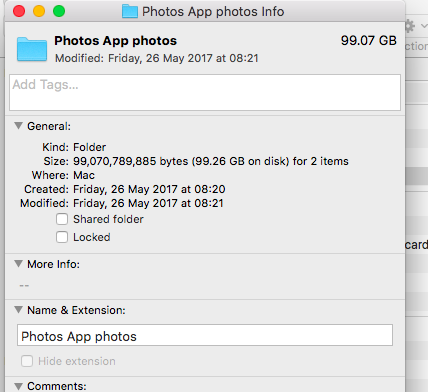 (presumably because it is stored on my external HD).
(presumably because it is stored on my external HD).
Some additional info: in Photos-Preferences-I have “optimise Mac Storage” checked; it says “Originals will also be stored on this Mac if you have enough storage space”. Question: does this apply even if I am storing the Photos on an external hard drive? Photos knows it is storing my Photos on my external HD cause when I click on the General Tab in Photos-Preferences, it shows Library Location as my external HD and the folder I created for it (Photos App Photos), and when I click on Get Info, in Finder, for that folder-it shows the Photos take up “much” GB. The one confusion is that all the GB is taking up by only “two” items (I’ve attached screenshot here).
Thanks for any guidance!
