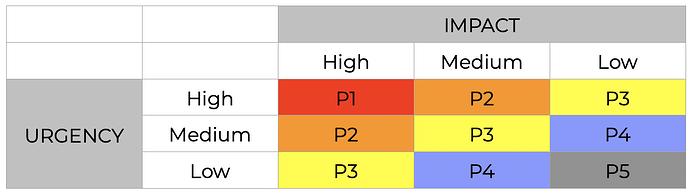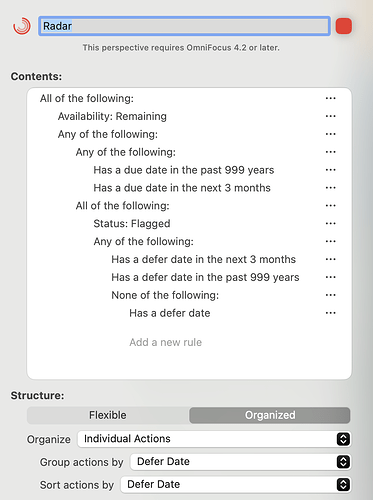Hello All, Looking for any input regarding what others are doing with respect to managing priorities.
I’m trying to incorporate a prioritization system into my OmniFocus workflows. Historically I’ve used a typical 5 scale (MIP, top, high, medium, low). I seem to most frequently use the top 3 and the rest on rare occasion. I like the idea of using a “priority matrix” where I indicate the impact (high, medium, low) and the urgency (high, medium, low). Although this is a bit more labor intensive (i.e. having to add an impact and an urgency instead of just a generic priority) I like the idea of thinking about the impact and urgency distinctly and having priorities present themselves as a result. In a sea of responsibilities, I hope that this can help ensure that I’m spending my time on the most important things. Understanding that impact and urgency are largely subjective and dependent on perspectives, etc., defining and refining these will be an ongoing process. Here’s how I’m trying to implement it…
Tags
I start by using tags which I have organized in the hierarchy below. For each item that I want to prioritize (task, action group, project) I give one impact tag (high, medium or low) and one urgency tag (high, medium, or low).
- priority matrix
- impact
- high
- medium
- low
- urgency
- high
- medium
- low
- impact
Perspectives
I create perspectives for each (P1, P2, P3, P4, P5) as follows
P1 Perspective
- All of the following
- Availability Remaining
- Any of the following
- Tagged with all of
- impact high
- urgency high
- Tagged with all of
P2 Perspective
- All of the following
- Availability Remaining
- Any of the following
- Tagged with all of
- impact high
- urgency medium
- Tagged with all of
- impact medium
- urgency high
- Tagged with all of
P3 Perspective
- All of the following
- Availability Remaining
- Any of the following
- Tagged with all of
- impact high
- urgency low
- Tagged with all of
- impact medium
- urgency medium
- Tagged with all of
- impact low
- urgency high
- Tagged with all of
P4 Perspective
- All of the following
- Availability Remaining
- Any of the following
- Tagged with all of
- impact medium
- urgency low
- Tagged with all of
- impact low
- urgency medium
- Tagged with all of
P5 Perspective
- All of the following
- Availability Remaining
- Any of the following
- Tagged with all of
- impact low
- urgency low
- Tagged with all of