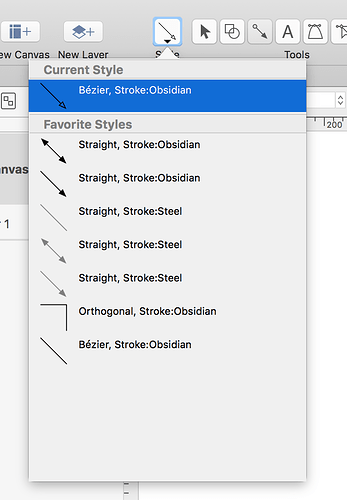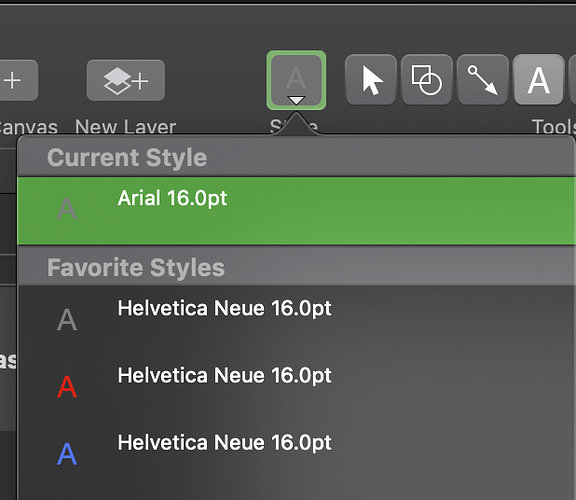Hi - is there a simple way to make a line style I create in Omnigraffle for Mac default, so every new line I draw matches that style? Try as I may I can’t find how to set a style as default!
Tap the line tool, and select the style from the style tray as pictured here:
If you need the style to be available in all documents, choose Add to Favorites by control + clicking styles from “On this Canvas” in the style tray if needed.
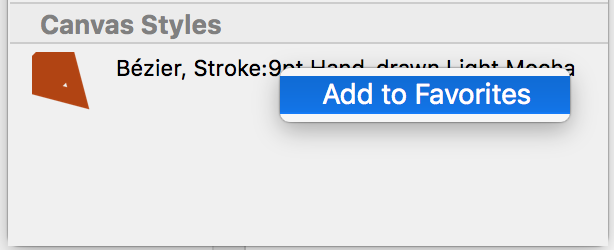
Hope this helps!
Lanette
Hi - thanks for the response. How do I add a default line label - font, text size and text colour?
When you have the text tool selected, you can pick the font, font size, and text color in the font inspector, then click to create the line label. The next time you go to make a line label, when you click the text tool, you can choose it from the style well (Up in the toolbar by default), which looks like
. You can also use the Style Brush or Copy Object Style and Paste Object Style from the context menu, once you have one object set up the way that you like.