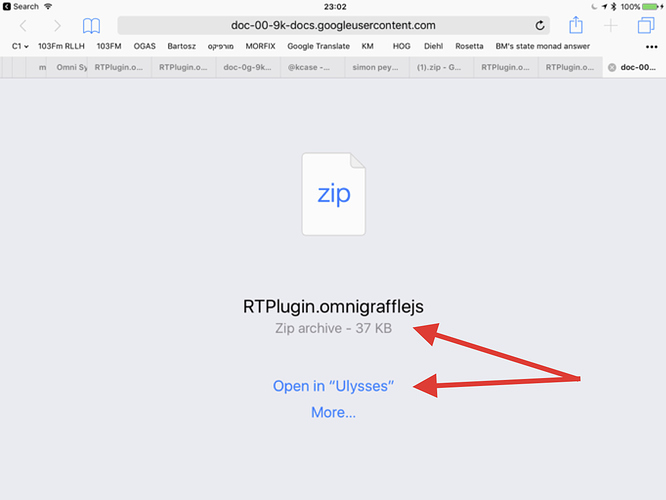Home-grown omniJS plugins are easily installed on macOS, but I find that I have struggled a bit on iOS, and still feel a bit unclear about some things.
Omni-Automation.com’s video of pre-cooked plugin installation shows what happens when a supplied web-link is clicked, and that works fine, but for testing our own plugins …
-
If we email ourselves a plugin.zip or plugin package, the iOS mail action menu offers it ‘Copy to Omnigraffle’ (which seems to have no result), but not ‘import to OmniGraffle’ which is offered in the case of a web-link.
-
The only solution I could find, for testing home-grown plugins, was to create myself an OmniSyncServer account (which to be honest I didn’t particularly want :-)
BUT there are a couple of curious opacities if the OmniSyncServer route is used to install or delete a plugin.
-
If, from macOS, we place a plugin in the OmniPresence folder, iOS OmniGraffle turns out to have installed it without asking or informing us.
-
I am not quite sure how to uninstall it ? Just remove it from the OmniPresence folder ? That works, but for some reason I find the lack of distinction between local installation and simple presence on a remote server a little unsettling …
It could well be that I am missing something here, but are there some residual opacities, and a slight lack of control in the iOS installation of plugins at this early stage ?
Should the email route work ?
(perhaps that is deprecated for security reasons ?)
Would a dropbox route be conceivable ? (I tried that but seem to have failed the IQ test :-)
(I tried setting up a Google Drive link and got as far is the Import to OmniGraffle dialog in Safari, but that just led to a second of black screen with no result or import)
Update - the install failure from Google Drive turned out to involve competition with another app – once that was uninstalled, I was able to create a local installation of my plugin through Safari and a Google Drive link.