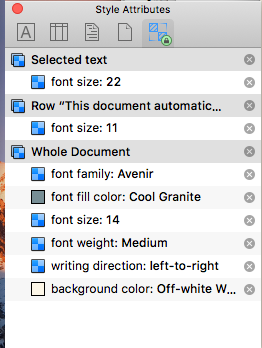Sorry there hasn’t been further replies here. As for @svsmailus specific issues from Aug 28th, I will try to explain what’s going on there.
Problem 1. If I select the line via clicking the bullet so the whole line is highlighted, the inspector tells me that the text is Helvetica Neue, 14pt. If I click the text and move into edit mode the inspector now tells me that the text is Calibri, 16pt. OO which is it, Helvetica Neue 14pt or Calibri, 16pt? Why does OO not know what the style is?
Styles can be applied to specific text, in this case, Calibri 16pt, or the row itself - Helvetica Neue 14pt. Were you to directly select all the text in that row and did Format > Clear Style, it would then appear as Helvetica Neue 14pt. This can be thought of in the same way that word processors use styles, the row style is the paragraph style and the text style is the character style. Inspecting the paragraph style does not tell you if there’s a character style in the paragraph that differs.
So why do we have all these style options? Obviously individual text needs to be able to have styles you so can say, make a single word italic. Rows have their own style because there could be more than one column in the document. The row style allows you to apply styles to every column in that row. When you select the row, we show you the row style, that is, the default styling of text entered into that row. If we showed the row style and styles within the row, should the text inside it have a different style, in many cases it would just have to show some sort of mixed value indicator. Also, as you are aware, changing the row style does not change individual text style if it conflicts, so showing them on the row style wouldn’t help.
We’ve thought about ways to help with this, including promoting styles that are on all text in a row to the row style, but there are cases this can also cause equal confusion or frustration. Such a case is if you are working on a single column document, select all the text in a row and make the text red, then at some point add a second column and start typing in it, that second column for that row would now be red as well which may not be what was intended. We had this self-prompting style feature in early versions of OmniOutliner 3, and found it caused way more issue than it solved, however it was much more aggressive and would promote as far up the style chain as it could. But, due to this we are hesitant about introducing automatic features that could change what a user has set.
To find out why specific text appears like it does, you want to directly select that text and look at the Style Attributes inspector. You are only inspecting as specific as your selection. As for whole document styles, column styles, and row level styles, we have a written tutorial that walks you through everything.
Problem 2. The only way to change the style is to totally remove the formatting and then apply a new style. This is utterly useless. If I apply a style to the text I expect OO to change it to that style. Allowing the existing style to ignore the application of a newly selected style unless you first manually clear the style is the most unintuitive and time consuming process to style any text.
I think I’ve mostly covered why this is above. Often the cases where this is frustrating is when text has been pasted in with its own styles. We are very much aware this is an issue and are working on coming up with solutions specifically about pasting in styled text that don’t just cause a different set of issues. If you run into such situations and it isn’t due to pasting in text, we would very much like to know the specific circumstances so we can understand the cause of the issue. It’s easy for use to theorize causes but solving those may not actually help if we theorized wrong.
@dixon: I can only guess as to what causing the issues you are running into. If all styles disappear, you’re probably saving to the OPML format. If they’re disappearing with the oo3 format, then you’re probably encountering a bug that we need to know about. Any specific issues with steps or sample document would be appreciated.
We did simplify styles in version 4 and for the most part appears to have been changes for the better but there’s still work to do. We however are trying to do so without taking away powerful features that make sense for styling an outline versus just paragraphs of text. It seems the main issue to address is when you do not see any reflection of style changes when a row is selected. When you understand a system, it’s easy to see the solution just being better educating about it instead of changing the system. So, the more specific issues we have info on so we can understand where the confusion or frustration comes from, the more we can try to make changes for.