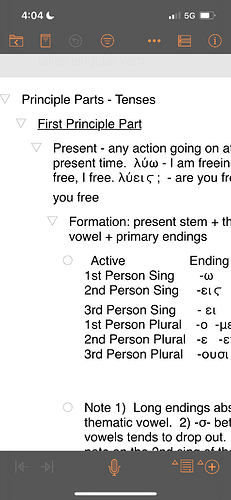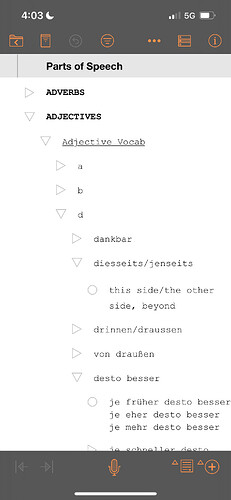Is there somewhere I can read about how different people use omnioutliner? There doesn’t seem to be much content out there. Would people like to share their use cases?
I have many use cases for OO, I mainly use it in tandem with automation. I store images in topic and note columns, and then retrieve the information using Omni-Automation interface to export image data in the form of Base64 encoded strings to other applications.
If I am reading a book, I use the columns to hold metadata about page number, a link to the actual page, perhaps an image of the concept being studied. The table of contents is represented as an outline, and I can focus on different sections.
For me, it’s an indispensable tool.
Sounds interesting. Would you like to share a screenshot or two? Thank you for sharing either way.
I find it extremely useful in learning languages. The hide/reveal triangles can work just like flash cards, and developing a structure for the information helps the structure of the language sink in. Attached are some screen shots.
Yeah I can see that. It’s fascinating. To be honest I’m beginning to realise that the biggest benefit for me is that I can use it to store notes that contain confidential stuff. Because otherwise I use a combination of capacities and obsidian, which probably still work better for more organic notes.
OmniOutliner is my favorite and most-used app, and I probably have too many use cases to fully mention, but here are a few:
Every project I work on - whether it’s personal or professional - gets its own outline which I’ll use for taking notes during the day … a place to track changes … sometimes it’s even the place where I “cull” research I’ve gathered elsewhere so I have one place (the outline) where all the most important gems are.
Another use is as a handy desktop Scratchpad, an outline that sits on my desktop. It’s a place to jot down things that come up during the day and that will eventually wind up elsewhere. I like not having to think about where to file this stuff when it first occurs to me, so this is like an InBox of things to be organized later.
Another use is a Dashboard: I have one outline with Hookmark links to things I access everyday. A Keyboard Maestro shortcut opens the outline up, and then one click gets me to my most-used places (websites, file folders, docs, apps, etc.). Because all these links are in one quickly-accessed place, it’s very fast, very efficient.
I also keep inventories of books, records, collections, etc., all in separate outlines.
And finally - and this would take a while to fully explain - but I’ve created a hack that gets around OO’s filtering limitations. Currently, if you filter in OO, you get a view that shows you the items you’ve filtered for and their parents … but not their children. I’ve written a KM Macro that filters for the text string you want, which gives you a view of the items you’ve filtered for … then it automatically selects all those items and focusses on them … then it removes the filter, and now you have a view of the items you filtered for along with their children items. This has been hugely beneficial to me and has greatly extended OO’s usefulness to me and my workflows. Your mileage may vary, but I love this.
The more I use it, the more uses occur to me, and today I couldn’t work without it.
Hope this helps …
Sure, I have a column named “Tags”, the next one is “Book Title”, and the final one, “Page No” with a link to the actual page in MarginNote 4.
Are the equations screenshots?
Yes, they are screenshots from a calculus book. In the notes field, I have screenshots too.
So may I ask why you rather not use something like obsidian that supports math equations natively?
I see. Thanks for the detailed write up. So basically you use it as your second brain.
Thanks for the question, is Obsidian scriptable ? Let’s say I store that equation in Obsidian, could you target it and export to somewhere else ?
I generally have to export representations of those equations out of OmniOutliner to use in other file formats and/or applications.
It’s just a latex equation. So you can copy it just like any other text. Obsidian has a live preview function as well which renders the equation. So you can take a screenshot of the rendered format if you want. You can also use something like pandoc to convert the page to many other formats.
Obsidian also has dataview which is a sql-like language to extract information from your notes in many different ways.
Just to show you an example, here’s an equation I typed up. The screenshot shows both the latex equation and its rendered view:
Very interesting, @kamransoomro84. Thank you for sharing.
If I have many LaTeX equations like the one you showed there, how can I pick a specific one ? Say I do not want to export every equation, but just the one that is selected, or pick multiple.
Could you please explain your use case a bit more?
My two main current use cases:
- Note taking and outlining for writing sermons. I now use two separate OmniOutliner files: one for taking structured notes on a Bible passage and another for outlining the sermon. I’ve realised recently that I write a fairly detailed outline—it’s almost a first draft. I think write a full ‘manuscript’ in Apple Pages. I find the structured form of an outline works with how I think/speak.
- For preparing church services. I write prayers/insert Bible readings/etc into an outline. I’ve worked out how to make it look good on a printed page. (I would love OmniOutliner to have a view only mode on iPad, then I wouldn’t have to print.)
Sounds great. Would you mind sharing some screenshots?
Here’s my sermon outline document.
I use atext to insert a template which I then modify depending on what I want to write.
Thank you! Looks great!
Sometimes, I need to focus on a subset of the equations, so I want to export some equations at a give time in base 64 encoded format in order to create a PDF out of them, import into other apps and decode the image representation of them, etc…