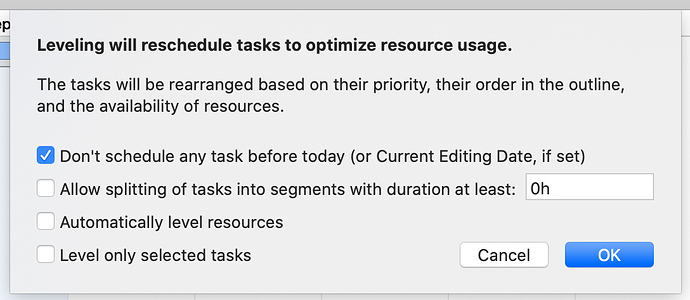Here is how I think I am supposed to work with OmniPlan:
- Plan project.
- As the project progresses, mark tasks as completed.
- If things don’t go as planned, reschedule.
Here are my problems:
- I have planned my project, but when I open the project in the next day/after a few days. OmniPlan moves the tasks from their original position. How do I prevent omniplan from doing this?
- When completing a task, omniplan moves task around using the “time space” of the completed task. How do I prevent this?
I am using OmniPlan OmniPlan-3.13.x (Tag: OmniPlan/3.13/GM-v200.16)