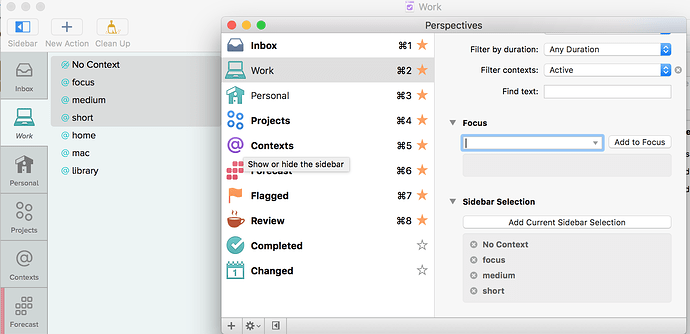I’ve created a custom perspective, and I will only use certain contexts in this perspective. I’m trying to make the sidebar show only the perspectives I’m interested in; is there a way to do this?
I tried using the sidebar selection to filter by certain contexts, but the non-selected contexts still show up in the sidebar of my perspective (in the above example, I only want ‘focus’, ‘medium’, and ‘short’ to showup, but ‘home’ is still showing up in the sidebar)