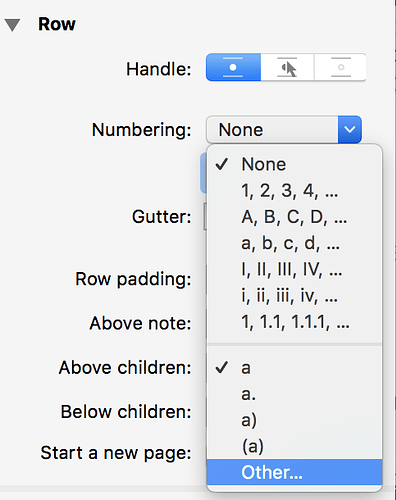The “Book Draft” template creates a prefix of “Chapter” for row 2 numbering. You can clear that prefix, but you can’t edit it, nor can I find any way to create a similar custom prefix from scratch in either the latest iOS or macOS versions. Am I missing a hidden feature somewhere?
This is only possible on the Mac application currently.
In the Row inspector, open the Numbering dropdown menu and select Other… from the bottom.
This will add two fields for the prefix and suffix of the numbering value. This is how the Chapter label is created.
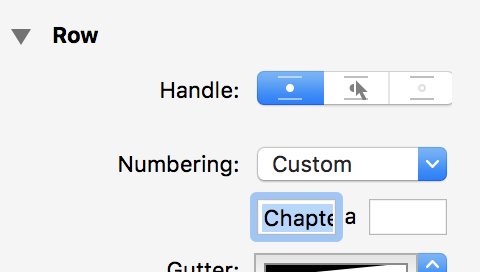
Ah ha! I missed that in the online documentation for OO5 Pro, and indeed it does the job. Thanks for the response. I miss the nicely produced iBooks documentation, which made it much easier to search for these nuances.
It doesn’t bother me that some advanced features like this are limited to the macOS version, especially since it’s not something I actually need to do with any frequency, if ever. However, since the OmniGroup is supporting parallel products across two different platforms, it would be really, really useful to have a matrix of differences between the two implementations.
While I use the iOS versions of both OmniOutliner and OmniGraffle most of the time, I find the convenience of larger screens and the ability to have multiple documents open at the same time to have its place. I use Omnigroup products for the most important things I do, so I could probably start World War III by suggesting a future subscription model that would provide multi-platform support for one price, like Ulysses has painfully gone through, so I won’t go there…