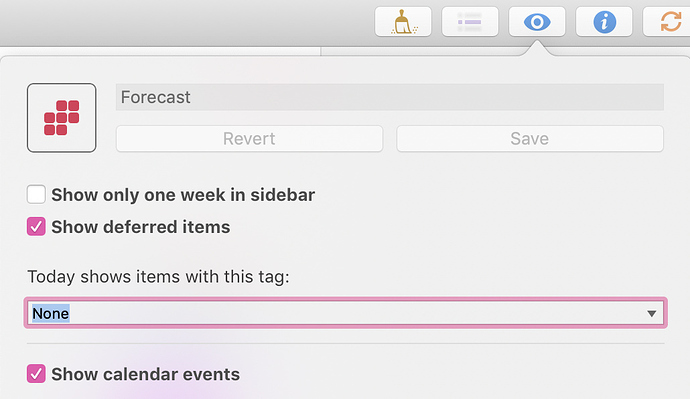It would be good if clicking on a Calendar item in the Forecast actually opened the item in the calendar app or was able to show the meta data (like the agenda).
It does open the Calendar app if you click on the small calendar icon next to the event.
Can you explain more? I think you are asking for something from the Forecast to open iCal?
Would you be able to describe what you want to see as far as an agenda?
I do not see a small calendar icon on in my Forecast view. Maybe this is for the Pro version and not the Basic?
You don’t see an icon that looks like this?
![]()
Thank you, I was not aware of this.
Still, I am not sure if this a very good solution as it just opens the calendar for the week, and not for the specific item. So in order to figure out if you have something to prepare for this meeting you will have to open the actual item.
Would be cool if you could open the item inline similarly to how![]() works. It could then show:
works. It could then show:
- Participants
- Location
- Content of the meeting invite
No. We are talking Forecast perspective, correct? Only place I see for any calendar (aside from the perspective) is near the date fields.
Ah, true! I like your suggestion, though I wouldn’t be surprised if it falls over a “we don’t want to find ourselves accidentally developing a full calendar app” line. Still, would be good feedback to email in.
You might not have enabled the calendar integration. Make sure “Show calendar events” is checked:
This is a feature I didn’t know existed. Is there a way to modify which calendar is opens? I use Fantastical over the Mac iCal application.
That is AWESOME! and saves me from having to look at too many calendars. Thank you!
I didn’t realize how the view options changed depending on which perspective was selected. More to explore!
Thank you again.
On Mac, if you open Calendar.app, go into Preferences and then change the “Default calendar app” to Fantastical on the General tab it’ll open Fantastical instead.
Side note: If you’re also wanting it to open Fantastical on iOS, there’s a hidden preference you can activate: omnifocus:///change-preference?OpenCalendarEventsInFantastical=true
This topic was automatically closed 30 days after the last reply. New replies are no longer allowed.