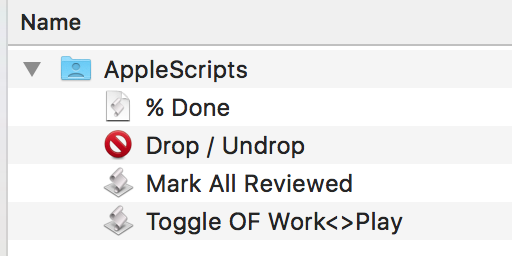Hi guys,
I’m a new user (about 6 months) and I also give a great value to this thing of indicating the percentage of a task/project done.
Take this example:
I’m a teacher. I have to review 100 works next week, while I have a lot of other tasks do go through as well. So, how do I fit this task in my OF?
1st choice: As one task, for example “Review students work”. But then, I will not be doing that as a WHOLE (I will not be able to review then all in one time), so, should I put a date to be finished by the end of the week, say, Friday? Then it is just like a kind of “ON/OFF” feature (is it done or not?). On Wednesday I don’t have clue on how much I progressed in my task, so my plan for the week can crash by Thursday afternoon. Wouldn’t be great if I have a kind of PERCENTAGE in the inspector to add to each bunch of, say, 20 works reviewed? This way, the task will be completed at the end of the week BUT on Wednesday I will know that I am late and I will have to review more if I want to complete the task as planed and my week is safe!
2nd choice: As a project. Well, soon my OF will be crowded with “Student reviews” projects, but this can also be a possibility if I assign to each project, say, 10 tasks of 10 works each: “Review 0-10”; “Review 11-20”…“Review 91 -100”. It’s a boring job and…well…dummy. As dummy as all related projects containing those dummy tasks :)
Any way, you can think of many similar situations like these. And, if I may point out a solution, if in the inspector there were a new field with a dropbox asking user to choose the intervals in which they divide the task (is it 3 times or 10 times, or 100 times, which gives a percentage). Then, below that dropbox would appear a number of buttons (or a text box, or a slide) to be pressed as the task goes along. That way we could effectively control the pace and rest assure that we would focus on the JUST DO IT things. That saves the week!
Well, I’m sorry to be so long, it’s just a thought and it is really a thing that I would like to see someday implemented, as it would help me so much (Opus Domini app has this feature).
What do you think about this? Would it be useful for some of you?