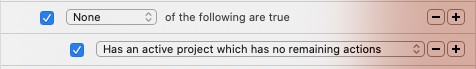One of the options for filtering tasks in OF3 is “Is not a project or group”. This is great for getting the projects out of the way to just look at tasks.
However, these should be separated to “Is not a project” and “Is not a group”. Sometimes I modify a current task on the fly by adding a subtask to signify that I can’t get to this one off before I do something else (and I don’t really need a sequential project).
Consider: “Mail bill payment”. But as I’m reviewing my tasks I realize that I don’t have stamps. So I might add “buy stamps” as a subtask to “mail bill payment”.
In theory, this would deactivate “mail bill payment” and take it out of my available task list until I check off “buy stamps”. Easy.
The problem however, is with Perspectives wherein I want a task only list. The only way to do this is to filter by “Is not a project or group”, but because “mail bill payment” has a subtask (albeit completed), the master task, which is now an available task in its own right, is excluded.
This problem also exists in the forecast view, if I included “deferred” in the forecast, tasks which once had a subtask do not show up.
TL/DR: group tasks with no available subtasks (or with only completed sub-tasks) should default to single task attributes and filtering.
Just bumping this because I continue to be frustrated by it. I’m trying to implement @timstringer’s “Available” and “Deferred” views, but I cannot find a way to exclude projects without also excluding a master group task with no actions below it.
Group tasks are being treated as projects by another name, which I don’t think is appropriate.
Incidentally, there should also be a way to filter by “will be next available”. As it stands, you can only do remaining or available. If I want to see tasks which will be available tomorrow, my only option is to use remaining and defer dates, which will include all of the sequential tasks that are deferred tomorrow but aren’t really available.
Thanks for describing this problem so well. Has it been addressed?
I still find it frustrating because I too often will add subtasks on the fly and once they are completed the original task no longer appears in my perspective.
No, not that I know of. At the heart of it: a grouped task with no remaining or available sub tasks should no longer be treated as a group task for the sake of the filter.
It may not work for all cases, but when showing available actions you can combine “None” with “Has an active project which has no remaining actions”.
This will include action groups with no more sub-actions, and exclude projects that have no actions.
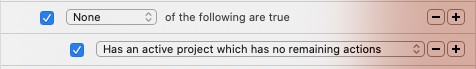
1 Like