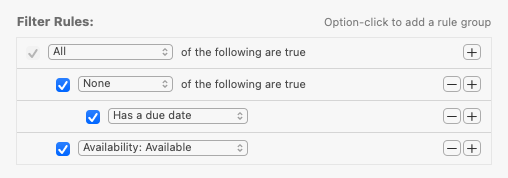I tend to use due dates very sparingly – only for actions/projects that actually have a hard deadline. In many cases, I only have a handful of such actions remaining at a time and several may be set weeks or months out. These are often big projects that I want to be able to keep in mind, so I force myself to review this “deadlines” perspective once a day to make sure that I am properly planning ahead. Having those actions all in a single perspective lets me glance at it very quickly – it probably usually only takes me 10 seconds – but I find it useful.
I like the Forecast perspective, and it may be that, in time, it will replace the “deadlines” perspective for me, but for now it is a bit more awkward to use. I have lots of calendar items, and it is nice to have a perspective integrating them into the tasks that day, but it makes it harder to just focus on the deadlines and make sure that I am not missing anything. Plus, looking for deadlines more than a week or so in advance means (I think) that I have to click through the calendar days to find deadlines. That would work, but it will take much more than 10 seconds, which means I might be tempted to just skip it entirely.
Also, there are some logistical issues in getting to the Forecast perspective for me. I can’t stand having the project/context lists displayed to the left of my custom perspectives (where the relevant contexts and projects are already programmed in, so the list is just a giant, confusing waste of space), but there currently does not seem to be any way to show the sidebar without also showing this project/context list. So, I keep the sidebar closed. There also does not seem to be any way to add the Forecast perspective to the toolbar. So, for me to get to the Forecast, I need to first open the sidebar, then click on Forecast, the review the Forecast (which, as described above, takes much longer than just glancing at the deadlines perspective), then close the sidebar, etc. My old workflow in Omnifocus was that I would see my daily “Review deadlines” action, I would click on the “Deadlines” perspective in the toolbar to open a new window, I would quickly glance through the list, then close the window and check off the action. Now it is just much more complicated.
Finally, the two issues that I raised above – the failure to remember group open/close state and the idea of having more complicated query logic for defining perspectives – both go far beyond this simple “deadlines” perspective. For example, the perspective that is most critical to my workflow is an “Available” perspective (or really a set of “Available” perspectives based on my context) that shows all available actions grouped by flagged (for the relevant context). In the morning, I review the whole list and set defer dates for all tasks that I know I won’t get to that day. Then I flag the one or two actions that I want to work on next and close the “Unflagged” group. I work on those and once they are complete, then I go back and pick a few new actions to focus on by flagging them. Keeping the “Unflagged” group closed is important to me to keep me focused on the flagged items and not get distracted by side tasks. It’s a pain now in OF2 to have the groups all re-open every time I change perspectives.
Likewise, a full iTunes-smart-playlists style query option would give much finer granularity in creating and maintaining a whole range of possible perspectives. With the current options, you can only set filters – you can’t really do any OR logic (except for selecting multiple contexts or projects and for the application defined “Due or Flagged” filter). Most of the time, you can hack something together that gets close to what you want, but it would be nice to have a full set of options.