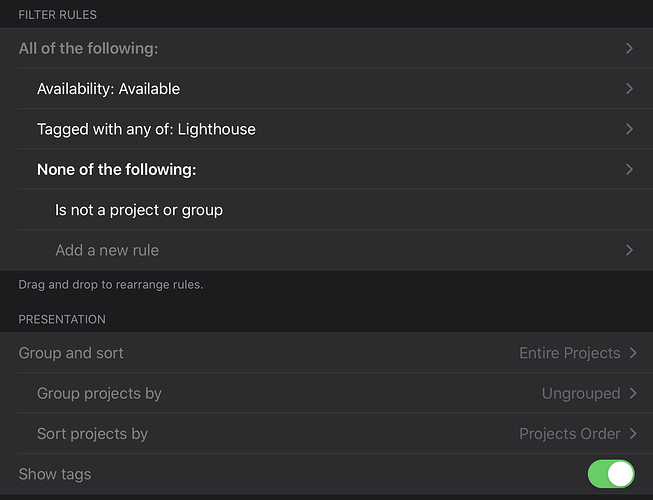Thank you for the reply.
I am new to OmniFocus so I am still getting used to how things work in it and its philosophies.
My goal with this particular perspective was to see a straight-up list of the projects that have the Lighthouse tag. It is not important for me to see the actions inside of these projects.
After reading your response I checked if any of these missing projects did not have an action tagged with Lighthouse.
This led me to see that I actually made this perspective in a bit of a hacky way.
My perspective excludes actions and only shows projects or groups (that are tagged with Lighthouse), and then sorts the perspective by Entire Projects. These rules resulted in a perspective that showed a list of projects that, when expanded, did not show any actions in them, which fit what I wanted.
However, as I explained, there were some projects missing.
It turns out that all the Lighthouse-tagged projects that had Lighthouse-tagged actions in them were not shown in the perspective, and all the Lighthouse-tagged projects that were empty (no actions at all) were shown in the perspective.
This seems to be some strange edge case behavior. I tried thinking of why this happens logically but I think this is more how OmniFocus is coded internally. Here is everything that I observed:
-
As I’ve already said, projects and actions with the tag don’t show up in the perspective, but projects with the tag that are empty do show up.
-
When I get rid of the “None of the following” rule and everything below it, the perspective shows all the Lighthouse-tagged projects and actions, with the actions sorted under their appropriate projects, so doing this solves my issue and gives me my desired result.
-
When I sort by Individual Actions and get rid of the “None of the following” rule, the perspective shows only the empty projects and any actions tagged with Lighthouse, but the projects themselves that have actions in them are not shown and are not available for some reason.
Again, I tried thinking of the logical reasons why this behavior occurs, but I’m still stumped. These are the questions I was thinking about:
- In the first option, why do empty projects show up but projects with actions don’t?
- How come changing the view to “Remaining” shows these projects, which are available projects and that have available, tagged actions within them?
- How come a tagged project, in the third option, doesn’t show up in the perspective, and only shows the actions of that tagged project, while simultaneously showing tagged projects that are empty? The behavior seems to be: if the tagged project has actions, show the tagged actions only, and if it does not have actions, only then show the tagged project. Which leads me to ask:
- Am I misunderstanding something about OmniFocus tags? I would expect that anything with a tag will be shown in a perspective looking for that tag, but there seems to be some sort project-action hierarchy involved with tags.
The reason I am asking all of this, even though I solved my original issue in the second option, is because I am curious to understand OmniFocus more, but also because I want to make another perspective, sorted by Individual Actions (so I cannot use my previous solution which grouped by Entire Projects), with a rule that hides all actions tagged with Lighthouse but shows all projects, as items, tagged with Lighthouse. Is there any possible way to achieve this?