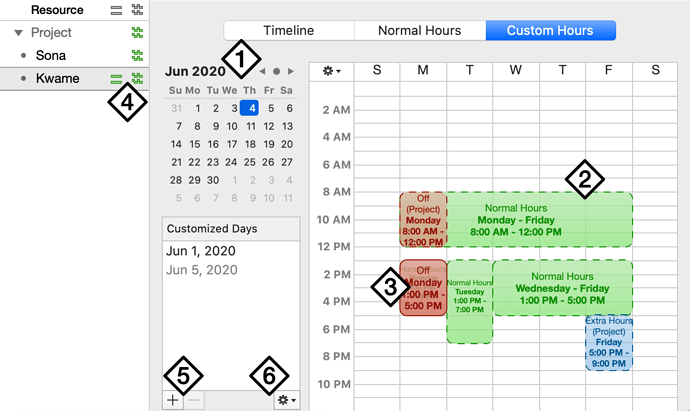Hi, all! I’ve been an OmniPlan user for a few years, using it to track out and plan post-production editorial schedules. Over the last few months, though, I’ve found it doesn’t always scale to our most complicated projects. In the near year I’m hoping to go back to it as I miss so many creature comforts when scheduling out an edit.
The most difficult thing I have to contend with is that I ultimately schedule episodes of a series by “shift” (day), but hire on staff by week. Example: I may have 4 editors each working 4 weeks. In that time they may work on another episode, but each episode needs a set number of shifts to be considered complete. Resource units as percentage don’t quite illustrate the issue I run into as I need to know what someone is working on each day.
I know it’s tough because project planning is so specific to the project. But I thought I’d come in here and see if anyone has tackled anything like this already. Any ideas are appreciated. Thanks, all!
Hi @poritsky,
I have a similar setup, and I use custom resource hours to help.
In the Resources view, I select a resource (in your case, a particular editor), and then I click the “Custom Hours” tab to add specific days and times that resource is available. Leveling then just works.
More documentation here: https://support.omnigroup.com/documentation/omniplan/mac/4.5.4/en/resource-view/#scheduling-custom-hours
Thanks for that! Yes I use that and it’s an incredibly powerful tool. It’s less managing each person’s out of office schedule that’s an issue for me. The issue is more that I throw a number of people at tasks that have to get done a) in a set duration (weeks) b) with a set effort (days). OmniPlan tasks don’t always work like that in a way that makes sense.
An example: If I have an episode that I need to get 12 days of work done on over 10 days, there’s not a simple way to reflect that effort such that I know who worked on what when. I could, as one example, put a person on the task for 10 days with 100% effort then add another person at 20% effort. This reflects the overall effort over time, but doesn’t reflect the reality of each day’s work.
After posting this I started trying something new that may be successful. I’m setting up repeating tasks that repeat daily for the length I need. With the above example in mind, I’d create a task that repeats every day 10 times in a row. On 2 of those days I would add a second resource, making sure Resource Allocation is set to Adjust Task Effort. In this way I can see when the extra help was added to the task.
It requires more setup, but the result reflects more of what my actual work is, and what I really need to report back to my team: who is working on what when.