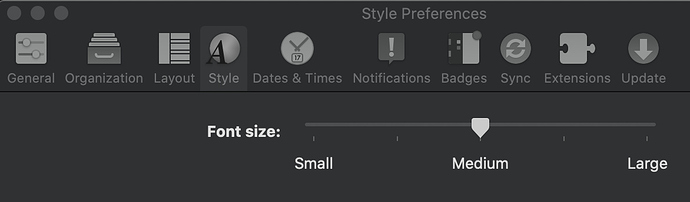I remember we were able to alter font sizes and palettes using custom styles for OF2, but is there something similar to that for OF3? I’m trying to permanently enlarge the font size used in the notes section in the inspector. Thank you!
Custom Styles aren’t currently supported in OmniFocus 3. There have been a few forum posts on the topic, including this one:
https://discourse-test.omnigroup.com/t/change-default-size-of-text-in-notes-field-only/45063
If you haven’t already, I encourage you to contact the Omni Group with this request by choosing Contact Omni from the Help menu.
In the meantime, you can increase the size of the notes font using the Style Preferences…but this will also increase the size of the fonts that are used in the sidebar and outline view.
Thank you! I already have it set to large :( I think I can play around with my Mac settings to make it larger. Fingers crossed!
This topic was automatically closed 30 days after the last reply. New replies are no longer allowed.