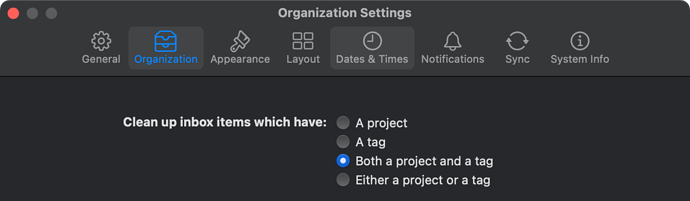Hi,
For some reason, when I create a task under the tags, for example. OF prefills a project (it chooses one and the same project, without any apparent reason), when all I want is a tag. After the task creation I edit it and remove the project by setting it to None. After a while, OF sets the name of the project again for those tasks.
What is happening here? I’ve never had this behavior in OF 3.
Thank you!
Is the project’s name Miscellaneous?
Yes, in fact it is. But this particular project resides a folder called Home. I didn’t create a new structure for Omnifocus 4, I imported everything from version 3.
Now for some reason, tasks created outside Inbox without a project name, take this Miscellaneous project name. Even if I then edit the task and remove the project name, it reappears after awhile.
It seems that other users here do not experience this odd behavior, except me.
OmniFocus actions can only exist in one of two places: the inbox and a project.
In Settings > Organization, you can specify the criteria for cleaning up the inbox.
If you choose “A tag” or “Either a project or a tag” and assign a tag to the inbox item, OmniFocus will place the action in a project called “Miscellaneous.” You can rename this default project if you like.
I use “Both a project and a tag” as I like to have a project and at least one tag for all my actions. The project represents the area of life (e.g., Friends and Family) or the destination (e.g., Ready for a Trip to Norway). The tag provides metadata that makes it possible to group similar actions, regardless of the project they’re in (e.g., Airplane or Phone).
Thank you for the answer! So, it’s not possible to have an action without being assigned to a project?
I used tags mostly for places, people or things, that don’t change over time. For example, I might have a tag assigned to a store. And when I create an action to buy something in that store, that action isn’t related to any specific project. And I don’t want that action to clutter any other lists/views except when I choose to view actions listed under that tag.
You’re very welcome, @arthurn
So, it’s not possible to have an action without being assigned to a project?
That’s essentially correct. Depending on your “Cleanup inbox…” setting, OmniFocus will automatically put actions that have a tag but not a project into the “Miscellaneous” project. This project can become rather unwieldy and difficult to review.
Consider creating single action lists (i.e. projects with a type of “single actions”) for areas of your life. For example, I have single action lists for Friends & Family, Household and Admin). Single action lists provide a convenient way of grouping related actions in areas of your life and don’t represent an outcome.
For example, you could have an action to “Buy groceries” tagged with “Whole Foods” and contained within a single action list called “Household.” The Household single action list might also contain a repeating action to “Water plants” tagged with “Home.” Both actions are one-off actions related to taking care of the household, and the tag defines the context of the action (the location, in this case).
Adding my two cents here @arthurn : you can rename that Miscellaneous project to whatever you want. In my case, I replaced the word Miscellaneous with “—” which is what for me, represents “no project”.