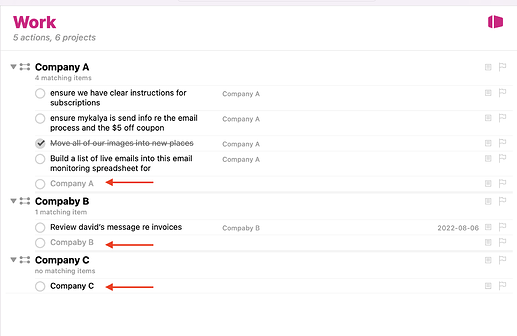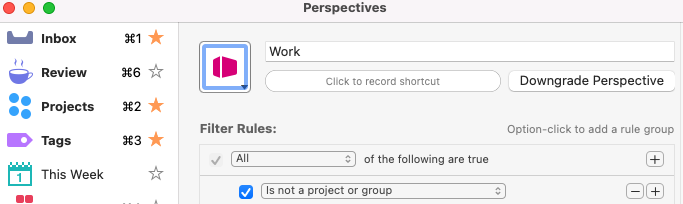I have three clients I work. I’ve created three “Projects” called Company A, B and C under a Project folder called Work.
I’ve created a catch all Perspective to review all the tasks associated with each of those projects regardless of whether they have due dates or anything.
The Project Name (Company A, B or C) shows up as a task that I can mark complete which is what I don’t want.
The desired functionality is that I have a perspective with three project headings and tasks underneath them. In the screen shot I want to list the tasks under the project but I DON’T WANT the Project Names as highlighted by the with the red arrows to show.
Basically, how do I make a perspective without the red arrow tasks showing.
Please help! Thank you. :)