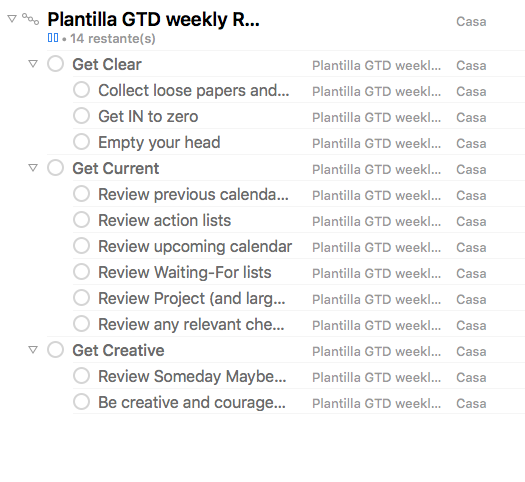I have only recently really figured out what Action Groups actually are. I struggled, because I assumed they’re a hierarchy of thing and actions below it, but that’s not really the case. If an action belongs to an Action Group, you don’t see that in its “path”, seeing only the overarching project.
Rather, Action Groups are actually actions that are blocked by predecessors. If I want to Email Suzy about the report, but can only do that once I have Pick up report from Gary, I might make the Suzy action a group, and the Gary action its child, creating a sequential relationship, but without affecting the parallel relationship of other actions in the same project (for example).
This, I think, is entirely different form the notion of sub-projects, where, I’d assume, the project and subproject would both be seen if an action is shown on its own in another perspective (like Forecast). I recently encountered this need while planning my wife’s birthday. Her birthday has severable projects about it, from doing the cake to planning the family party to planning a special day out to gift shopping. In this case:
- one project wasn’t adequate to track all this (for triggering thinking on next actions)
- Action Groups don’t work, as the parent of these is a unavailable action, and not a project
As such, I’ve resorted to creating a folder called Wife's Birthday with multiple projects in it (and I’ll drop the folder once the projects are done).
I think (think?) the problem people are looking to solve is “how do I look at a bunch of outcomes together, because their meaning together matters”. Sub-projects might be a potential solution. Another potential solution might be project-level tagging (and some supporting perspective rules, like has a project tagged with:) to “group” projects outside or independently of their folder hierarchy. This would allow for ephemeral tags to enable projects to be looked at as a collective.
Folders are an option, too, of course. It might be interesting for folders to have a “Completed” status, though, as well as due/defer dates, and tags, allowing them to be a way of collecting related projects.
Just some thoughts, it’s an interesting problem.
ScottyJ