Hello
I open OF 3.4.6 on iMac after create some new tasks on iPad
Following message come, see screenshot.
I have actual version, say screenshot.
What is it?
Can someone help me?
Jochen
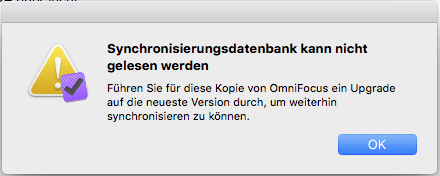
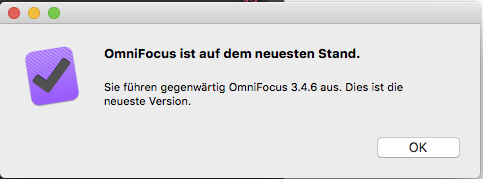
Hello
I open OF 3.4.6 on iMac after create some new tasks on iPad
Following message come, see screenshot.
I have actual version, say screenshot.
What is it?
Can someone help me?
Jochen
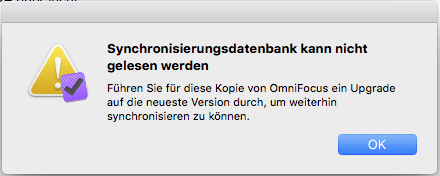
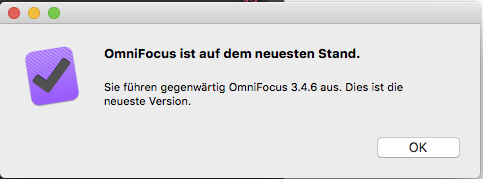
IIRC, the problem has to do with compatibility between the version of OF you have installed (3.4.6) and the database structure of OmniFocus Sync. I don’t think there is any way around it, though.
If you want to sync between your iOS and macOS devices, you have to do so through OmniFocus Sync. And to use OmniFocus Sync, you have to upgrade your installed version to one that can use the database structure. Ergo…
I went through this process. After I updated, I was able to synchronize again.
Thanks for feedback.
Everything worked well until I updated (automatically?) OF 3.14.2 on the iPad on November 29, 2022 or shortly after that date.
On iMac I have OF 3.4.6 and macOS 10.13.6.
In spring 2023 I will buy a new Mac. Until this date I will (must) use OF on iPad and iMac.
Jochen
It sounds like you migrated the synced database to the latest format, which was introduced along with OF 3.6 to enable the time zone feature, when you updated the iPad app. It is possible to continue to use the older database so that it syncs with an older 3.x app; that would have required keeping all clients synced recently and declining the database migration prompt.
I suggest you read the following article, and contact Support to ask if there’s a way to cleanly revert your database in your particular circumstances.
Migrating to a newer OmniFocus database format - Support - The Omni Group
@MuliDim
Thanks for feedback. Maybe You are right.
I have contact with support before this weekend.
They give me some instruction.
I’m waiting for answer.
By they way I have on iMac OF 3.4.6 and on iPad OF 3.14.2.
There is not OF 3.6? What Do You mean?
When I start OF on iMac I see this message.
I’m not secure what I must do?
Jochen
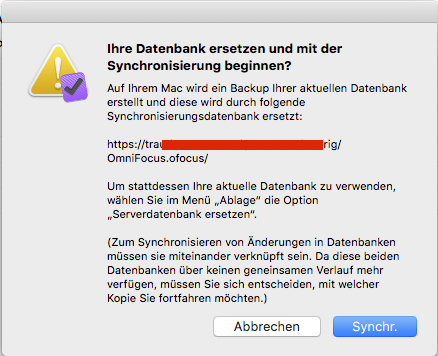
3.4.6 is probably the last version that supported your macOS 10.13 (High Sierra). Omni have quite a restrictive approach and usually support only the last two releases of an OS. Since then there have been many OF for Mac releases, including 3.6 which would have offered to migrate the database.
I’d wait for Support to provide you with guidance. Just make sure to keep the contents of OF’s Backups folder.
@MultiDim
I will wait for answer of OG.
But I think the problem was the update on iPad to OF 3.14.2 end of November?
Jochen
My guess is that OF Mac hadn’t synced in 21 days, so when you updated OF on iPad it offered to migrate the database and you accepted it.
You can’t downgrade the database format. The solution will probably involve replacing the server database with your current OF Mac database (from the File menu). Then you’ll need to add back any changes to the data you’ve made since on the iPad (you could take the last database backup on iPhone, transfer it to the Mac, open it as a separate OF window, and compare them).
Hello
What do You mean with 21 days?
OG has repair the database. After open OF on iMac there come a message and I use button synchr. After that I quit OF and start again. No message come. That’s OK for me.
OG support write me when I open OF on iPad I have two options.
A) Using database from OG server, this is the right solution.
B) Using local database, this is the wrong solution.
If I using A) then I don’t have the new items I have store on iPad.
If I use A) then I don’t get the tasks I saved on the iPad before the problem.
I think I will stop accessing the Internet on iPad and iMac.
Then I can open OF on iPad and note the tasks and save them on iMac? Later I turn on the access to the Internet again and then select the database from the server on the iPad.
Is my thought correct?
Jochen
Sorry for the confusing phrasing in that software update dialog! We updated that dialog a few years ago (pre-pandemic!) to clarify that the version you’re using is the latest for your operating system:
You are currently running OmniFocus 3.6 test (v139.0.96 built Feb 16 2020), which is the newest version available for your current operating system (macOS 10.15.3).
But, unfortunately, OmniFocus 3.4.6 is old enough that it still has the confusing language from before we made that change.
This sounds like what happened to me, too. OmniFocus started requiring macOS 10.14 in version 3.5, and introduced a database change to support floating time zones in version 3.6.
New versions of OmniFocus can continue to sync with older copies of OmniFocus, but only if you keep your database in a format compatible with those older builds.
Our support team does have an internal support tool which can downgrade an OmniFocus database to make it compatible with older versions of OmniFocus (going all the way back to OmniFocus 1 if necessary).
It’s not a perfect tool—it’s generally safer and preferable to restore from the backup which the app makes automatically whenever you migrate the database to a newer format. But if you’ve been working in a newer version of OmniFocus and think it would be problematic to try to reapply all that work to your old backup—or if you don’t have an old backup, because you started your database with the newer version in the first place—you can contact our support humans to help you downgrade your database.
OmniFocus will only offer to migrate your database to a newer format when you haven’t synced with an older version in a few weeks (i.e. 21 days), specifically to reduce the likelihood of situations like this. But we do want to offer the upgrade eventually, so if OmniFocus hasn’t seen any old versions sync recently it asks if you’d like to upgrade to the latest format. (If you do choose to upgrade, OmniFocus makes a backup you can use to return to the older format. But that backup obviously becomes more and more out of date over time as you use your upgraded database, which is why we built the support tool to downgrade databases.)
Great!
It sounds like your database was restored from a backup prior to the migration. As noted above, this is generally the safest option. But if you’ve made a lot of changes since that backup that you don’t want to have to reapply to that old backup, you could ask them about downgrading your iPad database instead.
Yes, your understanding is correct: another way to get the latest changes from your iPad to your Mac is to avoid syncing your iPad, so you can use it as a reference as you reapply those changes on your Mac. (The “Changed” perspective is very helpful for this, as it shows what changes have been made most recently.)
Once you’ve got your latest changes into your Mac database, you can resume syncing your iPad (accepting the synced Mac database from the sync server).
Sorry again for the confusing dialog and experience. I’m glad you’ve got your database compatible with your Mac again, and I hope this helps clarify things!
@kcase
Thanks for feedback here and also help via support emails.
Lot of answers.
I’m not native english so I ask sequentiell.
What did You mean with:
…You are currently running OmniFocus 3.6 test (v139.0.96 built Feb 16 2020), which is the newest version available for your current operating system (macOS 10.15.3)…
Is there a reference?
I have on my iMac macOS 10.13.6 and OF 3.4.6 (v 128.32.r337549)
Jochen
What I meant is that we’ve updated the language in that dialog, so where it used to say:
Sie führen gegenwärtig 3.4.6 aus. Dies ist die neueste Version.
It would now say something like this instead:
Sie führen derzeit OmniFocus 3.4.6 aus, die neueste Version, die für Ihr aktuelles Betriebssystem (macOS 10.13.6) verfügbar ist.
So our hope is that this dialog is more clear in recent versions of the app. (Unfortunately 3.4.6 itself will never use the above wording, because it shipped shortly before that change was made.)
Hope this helps!
@all
I think that all works fine yet
Thanks for support
Regards
Jochen
This topic was automatically closed 30 days after the last reply. New replies are no longer allowed.
