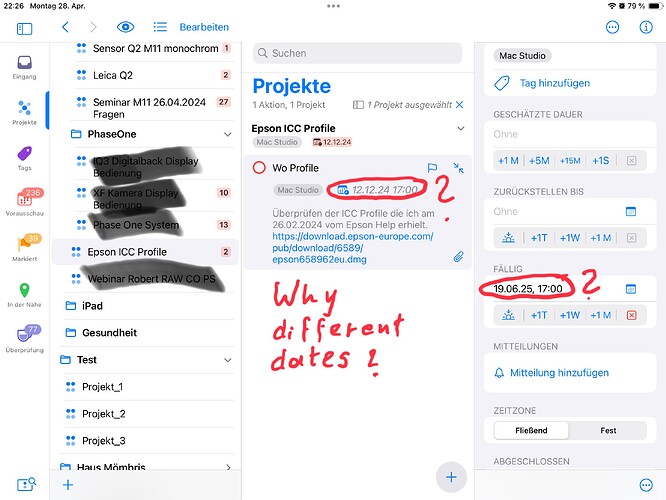Sometimes I found different dates in actions, see screenshot.
What is the reason?
Can someone explain it.
Jochen
In the main outline, it looks like you are showing the defer date. You can customize the main outline to show different fields such as the defer date and the due date.
When a date is in italicized text, it means that the task inherited the date from the action group or the main project.
Thanks for quick feedback.
Since I have changed this project with the actions in the meantime, I can not understand your solution.;-)
Jochen
The project “Epson ICC Profile” has a due date of 12.12.24 17:00 (see the red box immediately under the project name). All actions in a project inherit the project’s due date.
If an action has an individual due date that is earlier than the project due date, the action’s due date will be displayed. However, if an action has an individual due date that is later than the project due date, the project’s due date will be displayed.
Why? Because, if the project is due by a given date, then every action in the project must also be due (or dropped) by that date. If I have a project “Submit complete book manuscript to publisher” that is due on 30 June 2025, and one of the tasks is “Revise list of illustrations” which has an individual due date of 15 August 2025 (perhaps entered by mistake), OmniFocus should display 30 June as the due date, because the list of illustrations must be revised before I can submit the complete manuscript.