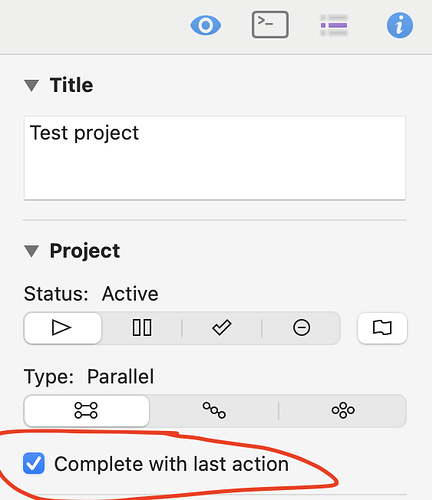When I created a repeating sequential task, the tasks show up in my Today custom perspective (due date, repeating schedule in project with the “assigned dates” setting). But the name of the project itself also shows up as the last task. I added a filter for “not in a project or group”, so the project name doesn’t show up. Great.
BUT because it doesn’t show, unless I go to the project and check/complete the project name manually, it won’t roll over for the next due date. Any way to work around this so I don’t see the project name and the project repeats on schedule?