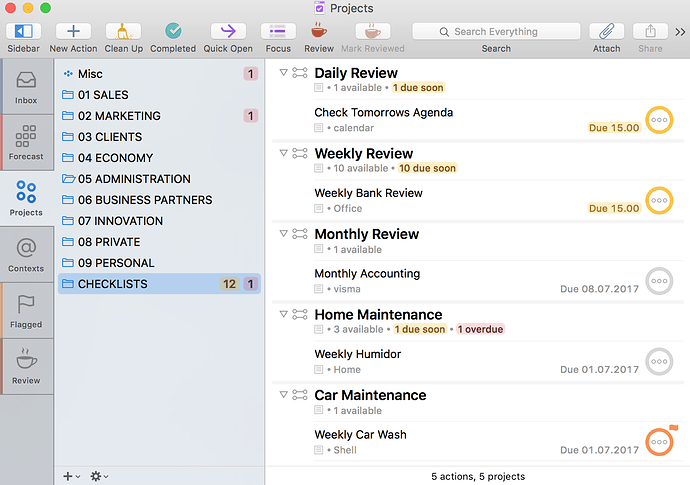I’m wondering if anyone uses a second app to maintain regular repeating tasks such as “Take out Garbage”, “Inbox to Zero”, “Read Daily Report”?
For years I had them set up in OF as daily/weekly repeating flagged tasks. I found that my list became so cluttered with these minor items that it obscured the more important project tasks.
While uses a second feels a bit like overkill-perhaps that is what’s needed.
Anyone make this work-or other suggestions?
You could give these items their own project or context and create separate perspectives for them.
I use Due for these, it’s great. You can even send Omnifocus tasks to Due easily on Mac or iOS (with workflow) with OmniFocus x-callback urls so that when you check them off in Due, you get taken back to Omnifocus to check off (not necessary for the daily repeating stuff you mention, but I use it for some other things).
In conjunction with OF2 I used Due for years and I really love this app but recently experimented with Sorted. Both are great ways of relegating small annoying tasks that you need to nag you. Development is slow for Due and it is showing its age, while Sorted is in an exciting new development stage.
I am hopeful that the need to use a secondary method is eradicated as OF2 develops better options for notifications and more flexible and sensible repeat options+ tags. Realistically one app should do it all.
Setting these to their own context/perspective and leaving them unflagged allows me to keep them out of the way of the big picture. Meanwhile, the major day tasks or broad areas of work are represented by flagged items.
Alternatively, most of these had gone through a process where I added them to OmniOutliner as templates of “First Thing Morning” “First Thing Office”, “Weekly Financial Tasks”, etc. I link to them from OmniFocus. Eventually, most of these template lists fell aside as I had them memorized. Other lists do maintain their utility as I keep links to important sites in the note fields there.
Due may be fine, but I prefer to only very rarely have any sound reminders.
I created several single action list for my repeating tasks. It helps to keep my repeating tasks separated from my one off tasks.
I have one for each of my areas of responsibilities (folders). I’ve noticed that most of my repeating tasks are administrative in nature (maintaining my current standards of living). They recur on a continual basis.
House Admin
Office Admin
Personal Admin
The tasks that are in these Admin single action lists could be:
Change toothbrush every 3 months
Rotate car tires
Take out the trash cans every Wednesday night
Create quarterly office report
If I mix my one off tasks into these admin lists, I’ll be easily confused. The one off tasks will go into another single action list.
Office Actions
House Actions
Personal Actions
I can create context perspectives that will either:
-
Show all available actions and focused on my Admin lists.
-
Show all available actions and focused on my single actions list.
-
Show all available actions.
I’m looking forward to the nagging reminders that are forthcoming t make OmniFocus a more awesome app.
Can you please explain how to set up this integration step-by-step? (including any scripts you use)
I agree @Kourosh but your methods require a good degree of personal discipline and involves a fair degree of manipulation in order to achieve your aims. I’m delighted your method works. All I am saying is that with the development of OF notifications and more flexible repeats promised in the roadmap, (OF2’s are archaic compared to it’s rivals)+tags I am hoping to be able dispense with secondary apps for good.
I love OF2 and really desire to have the ultimate seamless one size fits all provision within it. I think we are nearly there.
@thameera I don’t use scripts* for this purpose. On the Mac I simply uses the services setting to send a task directly from OF2 into ‘Due’. It’s convenient and requires a minimum of involvement. I use Due in this way to give a secure & reliable method of reminder where I am concerned OF2 may not. It is for a minimum of tasks (no more than 15-25) to make sure I’m ‘on the ball’. In my life I have very serious deadlines which have major repercussions if I miss them.
I have been experimenting with ‘Sorted’ App as it is a far more modern and flexible app in this regard but has a way to go to be better than Due.
*I use scripts for various other tasks.
I also use Due for those repetitive tasks or tasks with a specific date/time deadline (eg. Call someone about something, move my car etc), but it’s true that’s it’s quite dated. I will be interested to try out the Sorted app.
For habits, I use coach.me, rather than OF
FWIW, I handle this by having a “routine” folder, inside of which I have:
-
a routine misc. single-action list with all sorts of things, such as
– enter time (daily)
– take out trash (weekly)
– pay credit card bill (monthly)
– review photos from past month, flag favorites and delete garbage (monthly)
– (lots more) -
a daily review project with the normal GTD daily review tasks
-
a weekly review project with the normal GTD weekly review task
I should probably add an annual or quarterly review project as well, but I havne’t gotten there yet.
How do I keep these from clogging up my perspectives?
- None of the tasks are flagged.
- All tasks have defer dates and times and most have due dates and times (for example, the daily review is deferred until 4pm and is due by 6pm, so most of the day, it’s out of my way)
- My “next action” perspective and other similar views exclude the “routine” folder.
The only thing I use a separate app for is putting together a grocery list, which I do in Reminders.
Another +1 for Due here for a few reasons.
- It keeps the smaller stuff out of omnifocus.
- It has an Apple Watch app
- It regularly reminds (every minute, 5 minutes, 10 minutes…) me to do things (e.g. give the Cat his medicine) until I mark it as done.
I literally would not be able to focus on the bigger items (which are in omnifocus) without being happy that I was not going to forget the more standard stuff (in Due)
I created a Word template with a daily checklist with daily tasks. I have “Complete Daily Checklist” in OmniFocus. 15 tasks merged into 1.
I’m using Wunderlist for these. I also found it somehow awkward to have all the mundane “brush your teeth” stuff in Omnifocus, when the rest of the tasks are more like actual projects instead of just minor chores. It just feels off.
We use Wunderlist to handle our family’s shopping and common chores like vacuuming etc. which OmniFocus just can’t do. Wunderlist is so far the best shareable to-do list app that I have found. We are mixing iOS and Android, so Reminders for example didn’t work.
So as Wunderlist was in use anyways, it was a natural choice to dump these personal daily tasks also.
I’d like nagging reminders though. Can Due handle sharing to-do lists to different people?
@kzzh in a word-No.
You’ll need to stick with your Wunderlist system