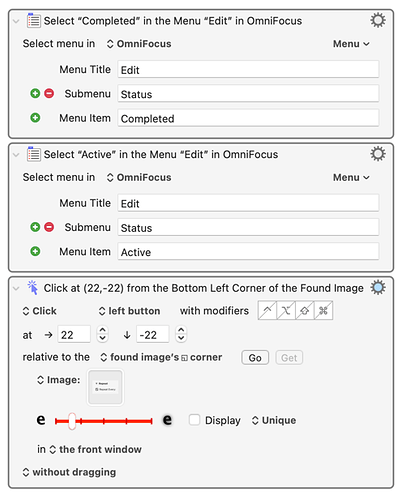Hello all,
as title said, is there a way to change an instance of repeating tasks without affecting subsequent repeatations?
This is an iOS shortcut I put together that works for me: https://www.icloud.com/shortcuts/f586c112d0b949d5bfd18488051a5ca0
Share the relevant task and tap this shortcut. It’ll duplicate it in the same project it is contained in, although the new task won’t repeat. Mark the original task as complete in order to send it off to its next repeat, and you’re free to modify the new task with impunity.
Oh interesting work around, thanks!
This has been bugging me for years. Almost all my repeating tasks require some modification for the “head” instance (the repeat instance that’s “up next”) as it gets closer. Sometimes it needs to shift to a different time/date or some specific note needs to be changed, etc. It’s totally beyond me why this is not supported.
But on MacOS, the work-around is to
- Mark the repeating task as completed. This creates a new repeating task starting with the next instance and saves the current instance as “completed”.
- Mark the completed task instance again “active”, i.e. uncheck the “completed” circle. This somehow makes it not just active but also lets it repeat again.
- Uncheck the “Repeat” option so you have a single instance.
You can automate this with this Keyboard Maestro macro:
Macro attached below.
Detach head event.kmmacros.zip (8.4 KB)
This topic was automatically closed 30 days after the last reply. New replies are no longer allowed.