Hi, starting 2019 i have moved over from using Thinking Rock, which i used for about 10 years, to OF3.
I like OF very much though i miss that great split screen overview of Thinking Rock. Is it possible to mimic this overview in OF?
See picture of TR interface.
- It has tabs at the top which are the various action lists (perspectives in OF).
- Below the tab you have the actions that belong to that action list (tab)
- In the left bottom corner is a tree structure of projects, down to action level.
- In the right bottom is the action detail screen (to change description, due date, comment field, etc.)
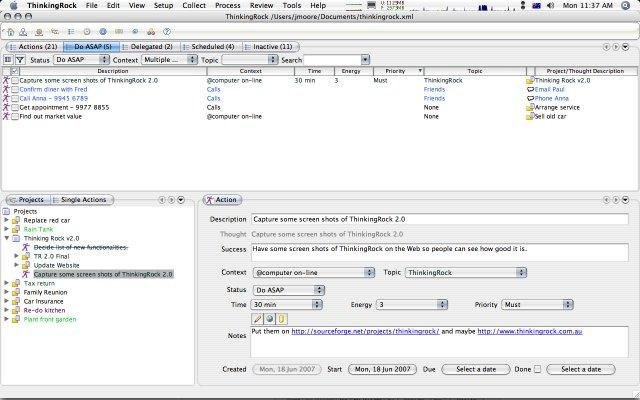
In an OF perspective the available tags are show instead of the project/action outline, which i understand (and in a sense is probably more logical) as the user is in that perspective. In TR the tree structure of all projects and actions is shown, which are not tight the selective perspective. If you select an action, it’s position in the tree structure is immediately visible. This makes it easier to instantly review other actions in that project (or others) without leaving my current perspective.
I know in OF i should just go back to the Projects perspective and look up the project over there. And i also downloaded the “Focus in new Tab” AppleScript, which makes this a bit handier. But it still is not the same easiness as in TR.
My question: is it possible to replace the tags sidebar in a perspective with a global project/action tree structure?
Although the interface of OF is great, personally i like to “tabled” list of actions in the TR just a tiny bit better. I feel it provided be a better (more clear) overview, and allows for instant resizing, reordering and sorting of the columns.
In case i ever would find the time, is there a (Swift) API that would allow to build a custom interface on top of OF?
Kind regards,
Bram.
