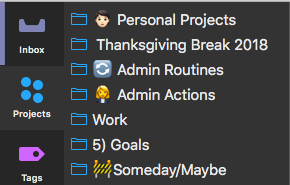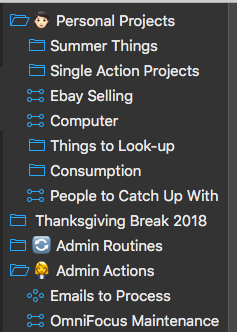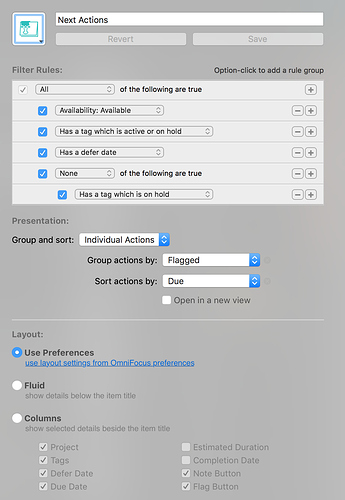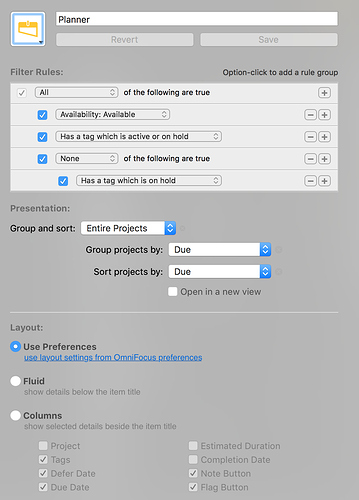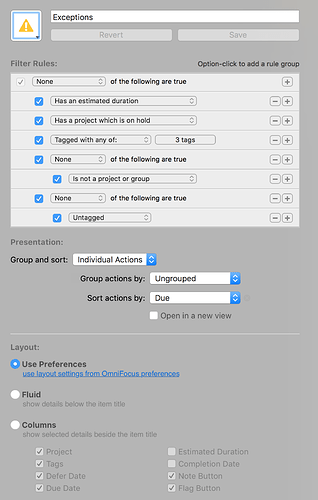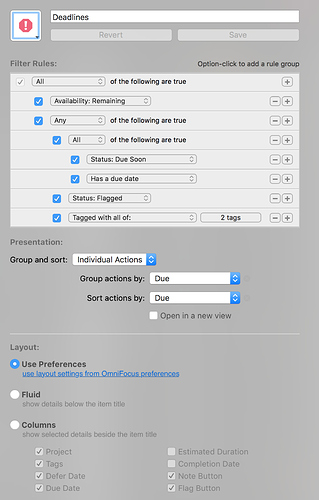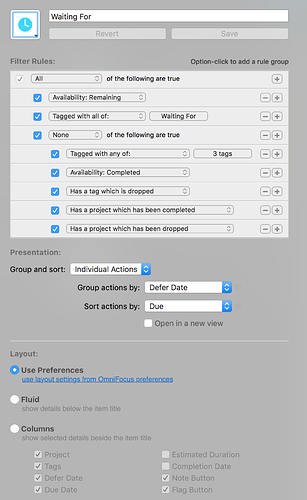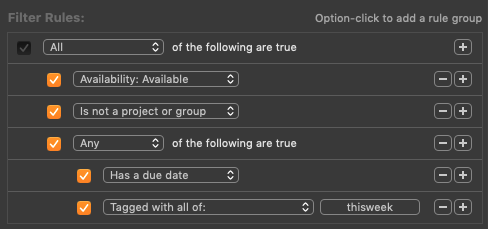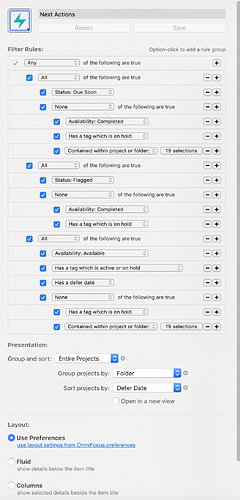I think I’m trying to simplify my perspectives. I eliminated the Admin perspective to see only routine tasks and single action tasks.
I still have my Big Rocks perspective when I am focused on a Big Rock project.
But I see a mix of admin tasks and Big rock tasks in my “single context” perspectives.
I have single perspectives for:
@Mac
@Office
@House
These are basically perspectives that focus on a perspective. When I am working on a pomodoro (25 minutes or 50 minutes), I work in batches in a single context. I might work exclusively on my Mac, Office work that doesn’t require a Mac, or House work. I don’t switch contexts/modes. When I’m in computer mode, I stay in computer mode. When I’m in office mode, I stay in office mode.
The only time I need to possibly switch contexts is when I’m focused on a Big Rock project. One task might be to call someone to ask for information. The next task would be entering in the information into the computer. The third task might be to go to the office photocopier and make paper copies, etc. Big Rock mode might mean switching contexts depending on the next action to take.
It’s interesting to see our experiments at work. What might work two months ago might not work today. It depends on the situation. Always stay flexible. But certain routines will stay rock solid and firmly entrenched in your workflow.
Try out your new theory and see what happens! You can always revert back if needed. If the “This Week” tag works for you, I’d say go for it!
I do have a perspective called “Menu” which shows all my available tasks sorted by due date.
My Dashboard shows all due soon and flagged. When I want an available action with no due date to show up, I’ll flag it. You might also have a perspective that will also include your “This Week” tag together with due soon and flagged.
Take a look at @timstringer’s excellent article in custom perspectives. See if there’s something there for you!
I’d suggest trying out a perspective one at a time. Then you can figure out where it fits in your system. Then delete it or keep it. Next, try another perspective.
If I tried to add all of these perspectives, I’ll forget why I have them in the first place. Then I won’t trust my perspective because I can’t remember why I’m using them!
I do recall one of @timstringer’s today perspective having it show all due soon, all flagged, and any task with a defer date. I like this twist with including tasks that have a defer date.
I might have a backup my computer deferred to every 4 weeks. I don’t want to flag it or make it due. But it will automatically be included in something that I really should get to work on.