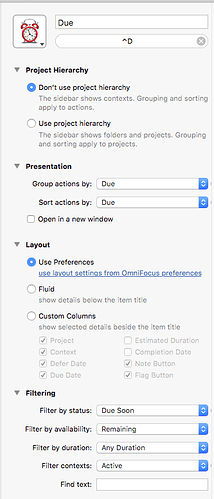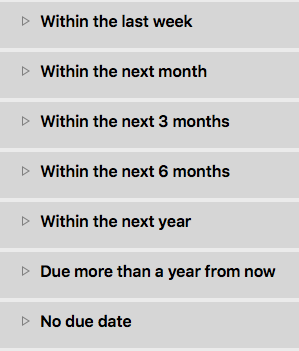I use my context different than the typical GTD system. I use 3 context, Red, Yellow, Green. Red context are those task that must be completed that day. Yellow are important but not due yet. Green is my someday maybe list.
What I want to do is run a script that changes a context from yellow to red if the due date is today.
Is this possible?
Thanks,
Clay
How about creating a custom perspective that groups your tasks by due date? Then you can always look at that perspective. The overdue would show at the top. The due todays would show up second. Then Due soon would show up third.
Every morning, you will see the tasks move up the list based on the due date.
Then you wouldn’t have to worry about manually changing contexts to red, yellow, and green.
You would make sure that grouping is set to Due. You can change the sort to project or whatever sort order you wish,
Then you can have another perspective to show someday/maybe items. I have my someday/maybe projects set to on hold. Then my someday/maybe perspectives shows all projects with the on hold status.
Great suggestion. Let me tweak my workflow.
Thanks again!
Clay
1 Like
You’re welcome.
In the above perspective settings, I have my due soon setting in the preferences set to 1 week. If I do that, the due soon tasks (within the next 7 days) willl show up in this perspective. This is the equivalent of your yellow context (important but not due yet). This is a nice heads-up to tell you what is coming down the line in the next 7 days.
You can also change the Filter by status setting to “Due or flagged”. This will show everything due in the future.
Here’s a collapsed view of the groupings when I set the perspective settings to “due or flagged”. This is a nice way of peeking further into the future and give you a heads up.
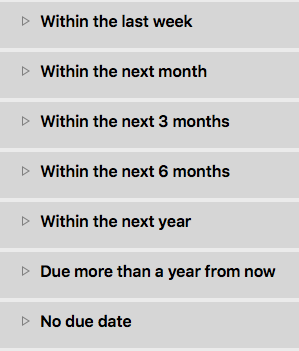
I had something due a couple of days ago and I pushed it off in favour of something more pressing. Other groups you would see would be:
Today
Tomorrow
In the next X days