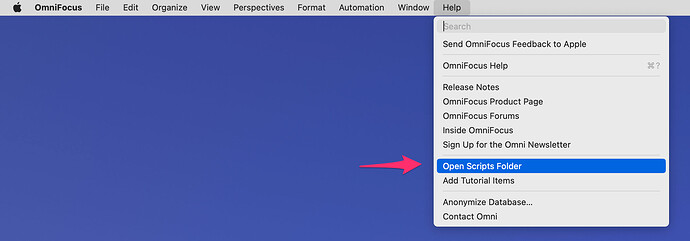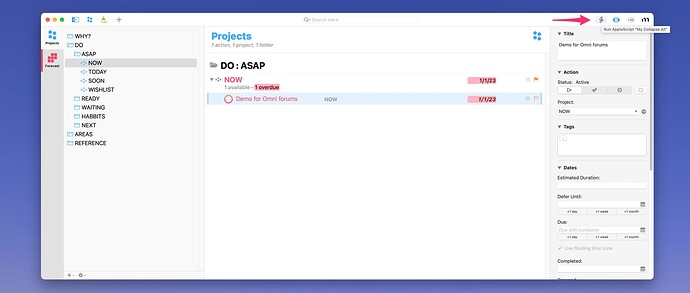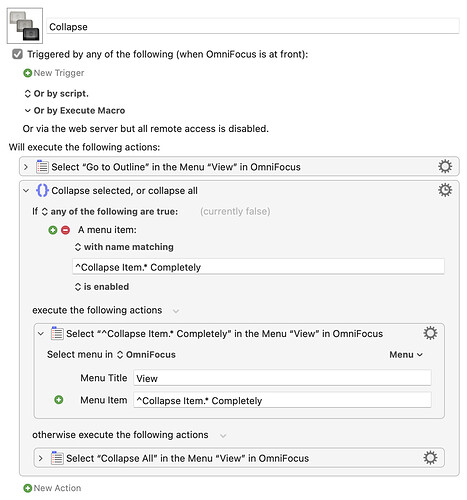I’d love to have toolbar icons for Expand All and Collapse All. Has anyone written a script for these commands, and if so, could they be dragged into View/Customize Toolbar and then selected to be displayed on the toolbar?
1 Like
- Use Keyboard Maestro to make a macro.
- Make a script to execute your macro.
- Put your script in a file. Put the file in the OmniFocus Scripts Folder.
- Right-click your toolbar and choose “Customize your OmniFocus toolbar”.
- Drag your script to the toolbar.
1 Like
Perfect. You’ve actually improved my life. Many thanks!
1 Like