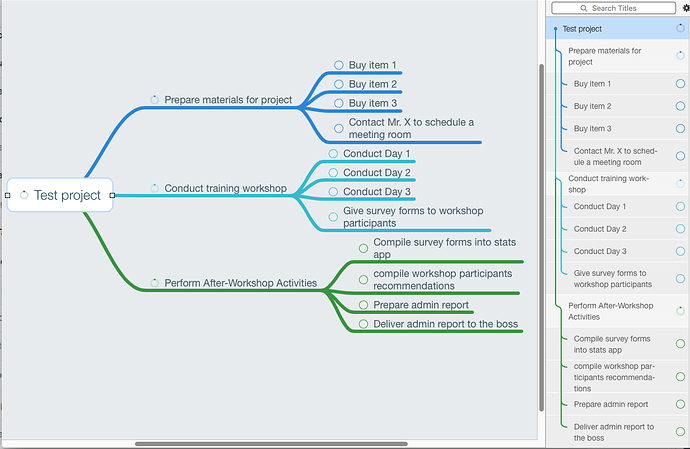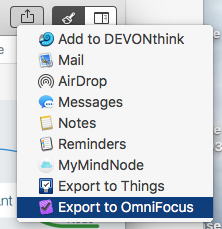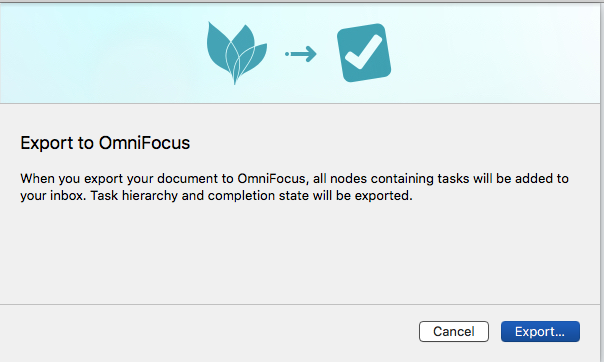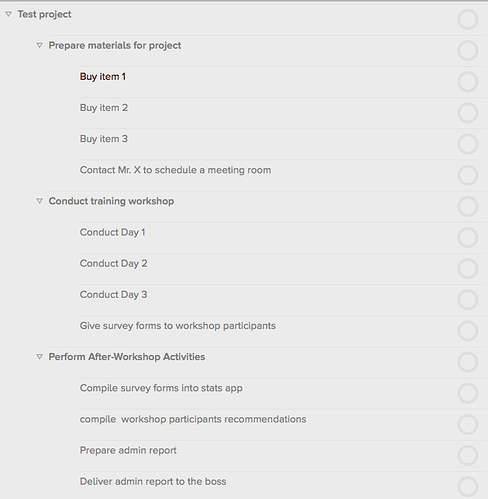Hi all,
I’ve been using OF on and off since the beginning, but I am having trouble ever making it work. I have always found that I embrace using OF for a few months at at time, and it eventually stops working for me for one of two reasons.
The Big Picture
I find it hard to see, in any one view, how many projects I have and how close I am to finishing all my current projects. I have difficulty getting a sense of my progress overall, or where I should be focusing next. I don’t have a sense at all of the ‘big picture’ using OF. It’s the same way, I think, that I prefer mind mapping for note taking over OmniOutliner, that I used to use a lot. It eventually just becomes a big database I never look at.
Unlimited Scope
The other issue I have is that, if I put everything I ever need or want to do in OF, it ends up feeling unmanageable and huge. Just opening the app presents me with a seemingly endless list of things I have to do and, without being able to see them all at once, is kind of overwhelming. It may have something to do with the scope I am using OF for. I’m trying to make it useful for every action in my life, but maybe that is putting things together. I’m wondering if anyone uses OF with certain rules in mind, a clear scope of “projects I will definitely do” or “things I need to do”. As it is, it’s a program that reminds me of work when I’m at home, and reminds me of home when I’m at work. I know a big part of OF is focus, and that the whole point of contexts is to hone in on what you can do now. But I don’t find that works.
I’d love to solve these issues so I can use OF on a day-to-day. I considered switching to Trello to get that visual overview of my tasks, but it turns out I can’t do without OF’s power features like deferred actions.