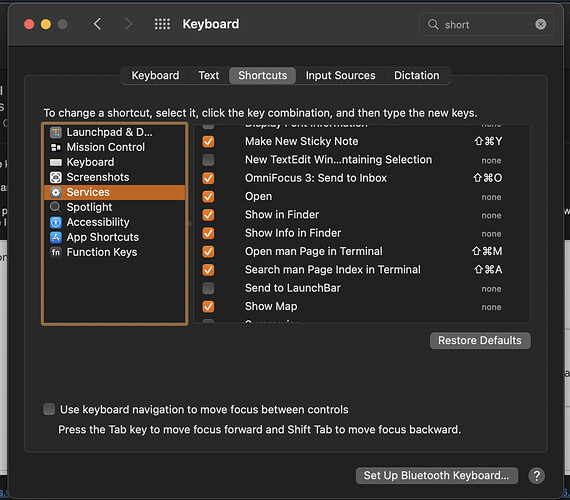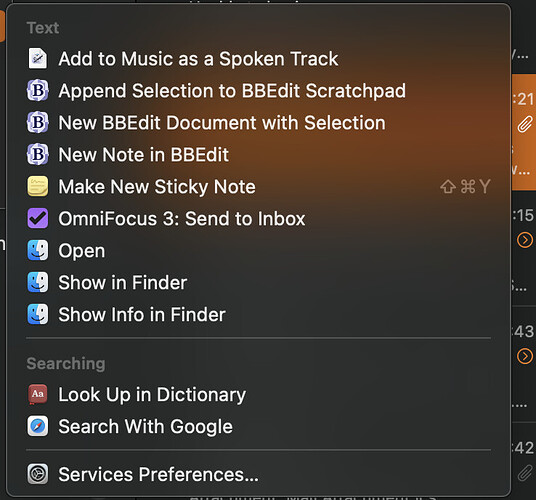Hi All,
I have a bit of a weird issue with using the Send To Inbox Service from Mail. It DOES
work, but I have to select it off the list, the keyboard shortcut doesn’t work - sort of. The issue is that I can set a KB shortcut and see it persist at System Preferences | Keyboard | Services but when I view the Service from Mail there is no KB shortcut listed - and this isn’t jut cosmetic the shortcut just doesn’t work. Now - the KB shortcut DOES work from elsewhere - I can’t test it everywhere obvs but wherever I’ve tried it, it works. So I’m sort of expecting this to be a Mail issue rather than an OF issue but posting just in case someone else has had this and has a fix…? Thanks!macOS 12.3 Monterey, OF 3.12.2 (v149.17.43)