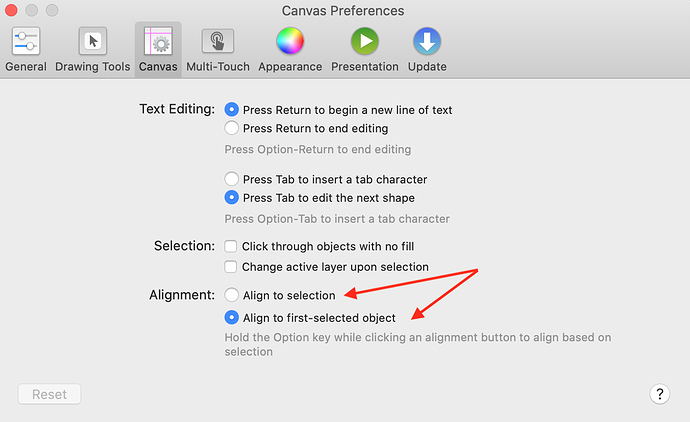Recently I noticed that when I select a row or column of jpgs and click on the horizontal or vertical offset spacing button, it sometimes changes the order of the pictures. For example, the first object might jump over to between the 3rd and 4th objects. I select the objects (mouse click and drag across the objects) in order I want them (left to right or top to bottom). I don’t remember this happening previously. I can’t get it to do it it with any files but those with a few dozen images, but I have seen it happen on different computers.
What order are they listed in Layer’s sidebar? That kind of controls how things are. If you reorder in sidebar, does it change what happens when you change the offset?
I don’t know but I am curious.
There is a preference in Canvas Preferences that controls how this works. You may want to try Align to Selection. By default, the most current version will use the order of selection. Make sure you have version 7.10.2 or Higher if the preferences do not show. You can also hold Option to temporarily get the other kind of selection alignment.
Thanks,
Lanette
I did not know about that setting, lanettetest. That may have fixed it. I then switched back to the default setting, however, and now I can’t repeat the problem that way either. I think my problem was that my computer was sluggish after loading in 180 1280×1024 images and the order detected by the program wasn’t the order they were selected. The sluggishness went away after restarting the computer.