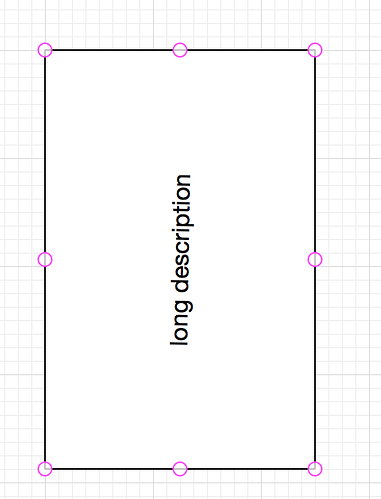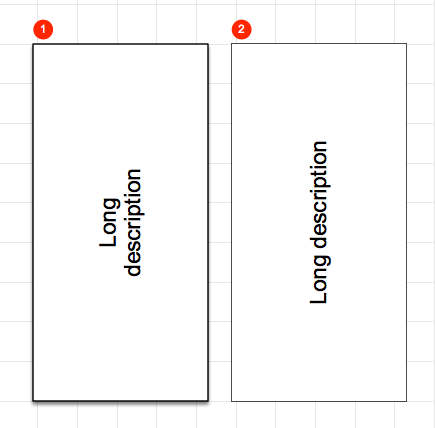In Omnigraffle on mac I have drawn a large square, written a long text description inside. Rotate text 270 degrees. When I resize the shape to be a narrow and tall rectangle the text starts wrapping even though with the rotation it easily fits in the shape.
Should I be rotating the text differently checking some other options or reporting this as a bug for text wrapping measuring in the wrong direction?
NB: I have images showing the issue but as new user can only submit 1.
Interesting. The following has two rectangles which shows what I think you are describing.
1: Rectangle (thick border & shadow) drawn, text entered and text rotated 270 degrees. The text wraps even though there appears to be sufficient room for it to run up the inside of the object.
2: Rectangle (thinner border, no shadow) drawn with the same dimensions but the entire object is rotated 270 degrees not just the text. I think the text is doing what you were asking for.
So it looks like the dimensions of the text box are the horizontal width of the object and by just altering the dimensions the width of the label decreases causing the wrapping, whereas in example 2 the whole box is rotated and the width of the label remains the horizontal width but as the rectangle is rotated 270 degrees the width is now in a vertical plane. Looks crazy but it works.
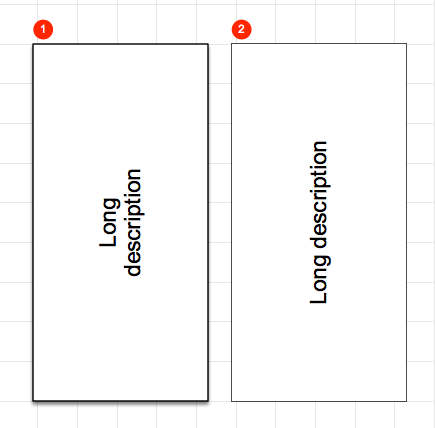
Hope that helps.
Thanks, yes this was the effect I was seeing.
This does appear the way the I will have to create the shape. I was just trying to avoid having to redraw my magnets.