Guys, I’m new to OG and loving it but I have an issue that I think is fairly simple.
I frequently draw port-channels on network diagrams which are typically depicted by multiple parallel (sometimes not parallel) lines that have an oval across them. See below:
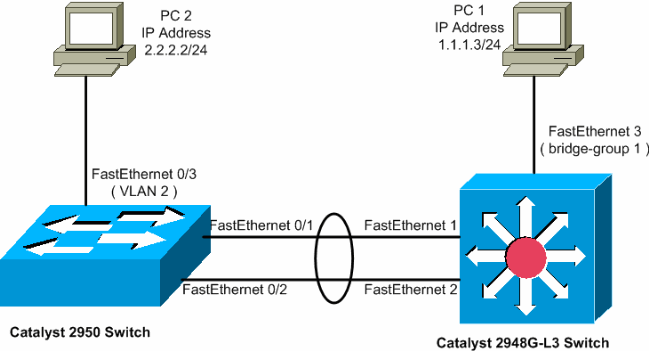
Whenever I make a circle shape and drag it over the lines, OG invariably tries to ‘snap’ the oval on to one of the lines and then it’s stuck there. I can transpose its position along whichever line it’s snapped to but I can’t get it perfectly centered when it’s snapped.
I have googled this and tried every combination of hotkeys and snapping settings and haven’t figured out how to prevent this behavior. Eventually if I zoom in far enough and set the grid to minuscule gradation, I can get it centered. Any help?
