Hallo guys, is there a shortcut, or is there a URL-Schema, to select/show only “Today” in the Forecast perspective?
It seems like there should be. When I right-click on the “Today” header in the Forecast perspective, there is an option for Copy As Link:
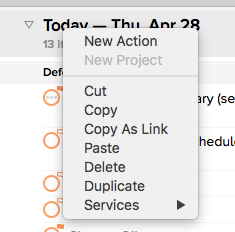
Unfortunately it doesn’t seem to work, nothing is copied to the clipboard. Perhaps it’s a bug, or not fully developed.
Thanks for the interesting report! :) That doesn’t copy anything. Interestingly, the only way you can get them to show is by clicking in the calendar and then on the date in the Outline view. If you go directly to the header, those options do not now. All of those options except for “Add Action” should be disabled for the items at the top as they do not actually work, and it would be awful if it did work because you don’t want to delete all of “today” or duplicate it. These commands should all work for items selected within them. I will report this issue if it isn’t a known issue.
You can add a second “Forecast” to your toolbar under View>Customize Toolbar. Command + 4 is the default keyboard shortcut.
Does this exist today? I can’t seem to figure it out. Seems a pretty simple and valuable shortcut. Ideally I would love to be able to create a shortcut to go to forecast with filter. Some examples:
Forecast Today Only
Forecast Today and Past
Forecast Past / Today / Tomorrow
etc.
You get the idea. So is this possible?
IIRC that link is currently working on OmniFocus for iOS only. It doesn’t do anything on the Mac. Send in a feature request to OmniFocus@omnigroip.com to submit your vote.
Here’s an automation I just made for this. That was extremely simple to do actually.
forecast-show-today.omnifocusjs (904 Bytes)
Tested in the latest 4.0 beta.
Udo, thanks for that. I get today and past events. Any way to leave the past behind? Thanks!
got it, just removed references to pastdue. thanks again
@udo Great job. Recently, I chatted with somebody asking for something like that. I‘ll look for him and inform him about your plugin.
It’s working on MacOS OF4.
I don’t have an ipad anymore or I would try it.
The API documentation mentions differences on iOS/iPadOS. Don’t have a Mac so I couldn‘t try it. I am going to write OmniGroup. They‘ll be able to tell if what’s the issue. Even if it’s not supported on mobile OF should not crash.
Agreed! Those APIs are meant to be supported on all devices now, but in any case they shouldn’t be crashing the app. We’ll track this down.
But, meanwhile, if you’re just trying to select Today in Forecast you can use this simple URL on all platforms in v4:
omnifocus:///perspective/forecast?day=today
The cases which I‘ve seen were typically asking for today + past. Not just a single day.
Support for selecting multiple Forecast days using a plug-in is fixed in the latest 4.1 TestFlight (currently only available for visionOS, but it will soon be available for other platforms as well).
