I have found several posts here about line labels, but nothing that tells me how to do what I want. I create a line label and select the Follows Path option in the Geometry inspector. The label touches the line. How do I put some space between the label and the line? When I select the label (not the text in the label)
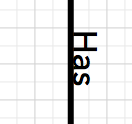
I found this in the Text inspector:
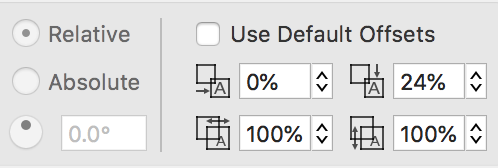
but changing the percentages didn’t appear to affect anything.
Just did a little testing with this and what works for me is setting the “Text offset from top of shape” (upper right hand box) to negative number have it on top of the line or a positive to have it under the line. Around 30% was working in the test I did.
After selecting the label, you should use the Geometry inspector to achieve what you want (and not the Text inspector).
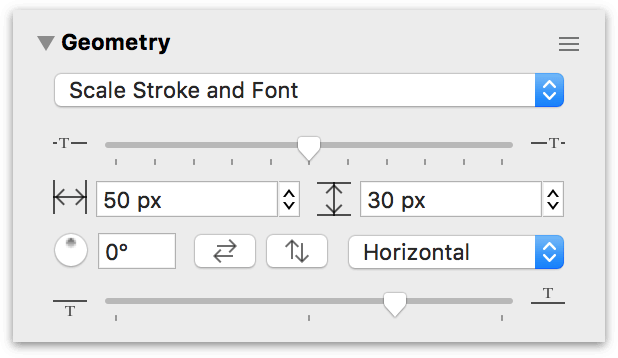
The first slider moves the label along the line, the slider at the bottom moves the label below or above the line.
1 Like
